Available with: All-In-One package (all three exchanges; separate access described below).
Consumption: Each BOND EOD or fundamentals request consumes 10 API calls. EUBOND and GBOND EOD requests cost 1 API call.
Overview
We provide bond data for tickers accumulated under three virtual exchanges: BOND, EUBOND and GBOND.
BOND exchange holds US corporate bonds. The tickers from this exchange are ISIN codes and may have EOD and fundamental data to them. The EOD API provides price data in an output tailored for US bonds and must be requested by the ticker code ISIN.BOND, e. g. US910047AG49.BOND. Fundamental data for BOND tickers is described in the next section. BOND data is available with All-in-One subscription only.
EUBOND exchange tickers may have price data for non-US corporate bonds and US and non-US government bonds. The tickers from this exchange are ISIN codes. For them, only EOD data is available with the regular EOD API output and must be requested by their ticker codes such as XS1875268689.EUBOND – under the regular EOD All World subscription and other subscriptions with EOD access.
GBOND tickers provide yield data for government bonds through the EOD API endpoint in a regular EOD output. Please pay attention: for GBOND tickers, only EOD yield data is available, but access to this data is provided by subscriptions that have fundamentals access. For more details regarding government bonds, see the Economic Data API.
You can get the lists of tickers for these exchanges with the Get Tickers API. Please note: none of these exchanges’ tickers will return live (or real-time) data within the relevant APIs.
Corporate Bond Fundamentals Data
Currently, only BOND tickers (US corporate bonds) may have fundamental data obtainable with the bond fundamentals API.
There are always new corporate bonds on the market, if you didn’t find any particular bond, please contact us, and we will attempt to add the data within 24 hours.
Bond fundamentals data can be accessed via ISIN or CUSIP, other IDs are not supported at the moment. E. g. for the aforementioned US910047AG49.BOND, the input ID for fundamental data will be either US910047AG49 or 910047AG4.
To access the bond fundamental data feed, use the following URL:
https://eodhd.com/api/bond-fundamentals/910047AG4?api_token={YOUR_API_TOKEN}&fmt=json
curl --location "https://eodhd.com/api/bond-fundamentals/910047AG4?api_token={YOUR_API_TOKEN}&fmt=json"
$curl = curl_init();
curl_setopt_array($curl, array(
CURLOPT_URL => 'https://eodhd.com/api/bond-fundamentals/910047AG4?api_token={YOUR_API_TOKEN}&fmt=json',
CURLOPT_RETURNTRANSFER => true,
CURLOPT_ENCODING => '',
CURLOPT_MAXREDIRS => 10,
CURLOPT_TIMEOUT => 0,
CURLOPT_FOLLOWLOCATION => true,
CURLOPT_HTTP_VERSION => CURL_HTTP_VERSION_1_1,
CURLOPT_CUSTOMREQUEST => 'GET',
));
$data = curl_exec($curl);
curl_close($curl);
try {
$data = json_decode($data, true, 512, JSON_THROW_ON_ERROR);
var_dump($data);
} catch (Exception $e) {
echo 'Error. '.$e->getMessage();
}
import requests
url = f'https://eodhd.com/api/bond-fundamentals/910047AG4?api_token={YOUR_API_TOKEN}&fmt=json'
data = requests.get(url).json()
print(data)
library(httr)
library(jsonlite)
url <- 'https://eodhd.com/api/bond-fundamentals/910047AG4?api_token={YOUR_API_TOKEN}&fmt=json'
response <- GET(url)
if (http_type(response) == "application/json") {
content <- content(response, "text", encoding = "UTF-8")
cat(content)
} else {
cat("Error while receiving data\n")
}
Try it now (it's free)!
How to use it (YouTube)
- 910047AG4 is the CUSIP of a particular bond, its ISIN can also be used: US910047AG49.
- api_token – your API key.
Bond Fundamentals Output
For Bonds Fundamental Data we provide the following fields
- ISIN
- CUSIP
- Name
- UpdateDate
- WKN
- FIGI
- Currency
- Coupon
- LastTradeDate
- Maturity_Date
- YieldToMaturity
- Callable
- NextCallDate
- MinimumSettlementAmount
- ParIntegralMultiple
- ClassificationData
- BondType
- DebtType
- IndustryGroup
- IndustrySubGroup
- SubProductAsset
- SubProductAssetType
- Issue Data
- IssueDate
- OfferingDate
- FirstCouponDate
- FirstTradingDay
- CouponPaymentFrequency
Is suer- IssuerDescription
- IssuerCountry
- IssuerURL
As a result, you will get the following data – in JSON format only, CSV not an option here.
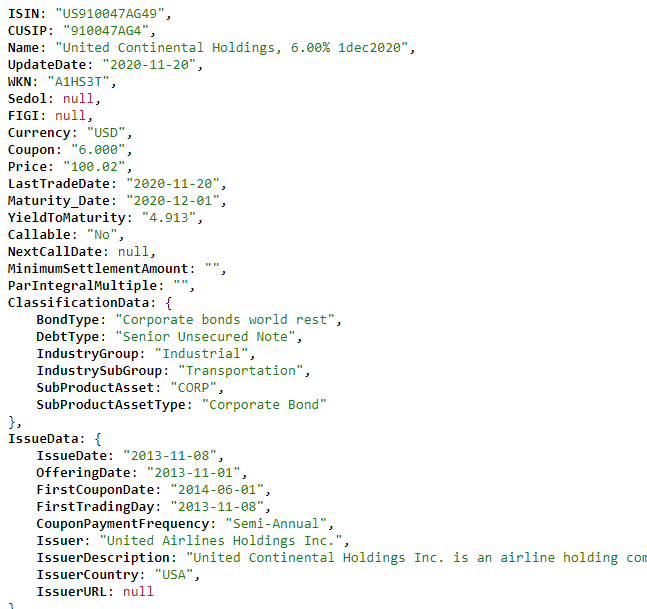
You may also be interested in the Fundamental Data API.