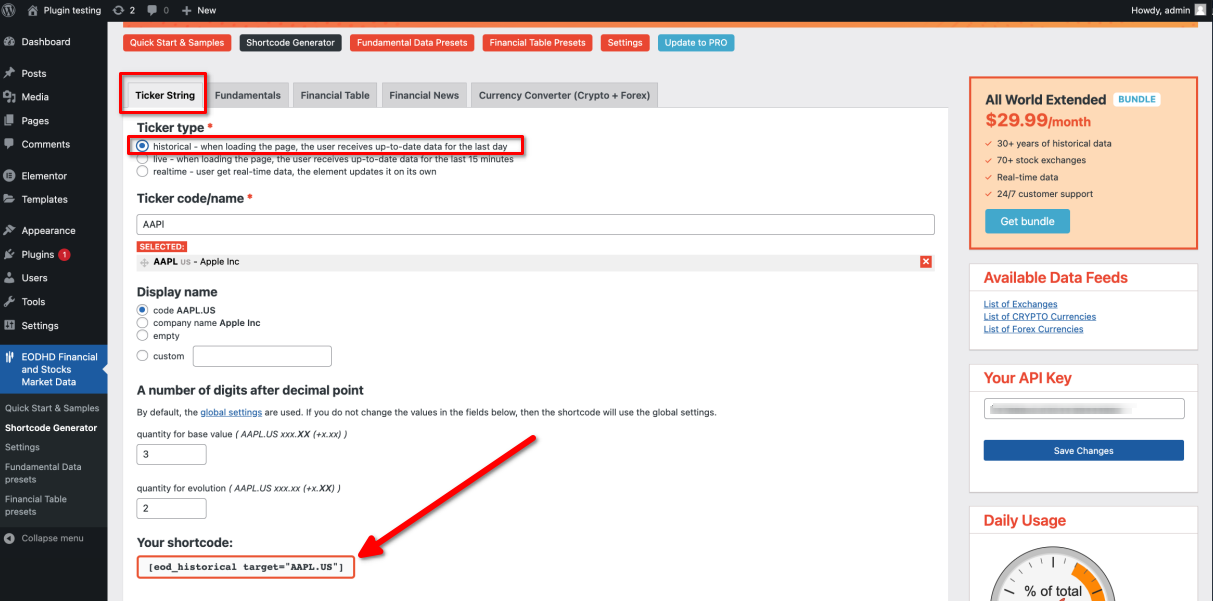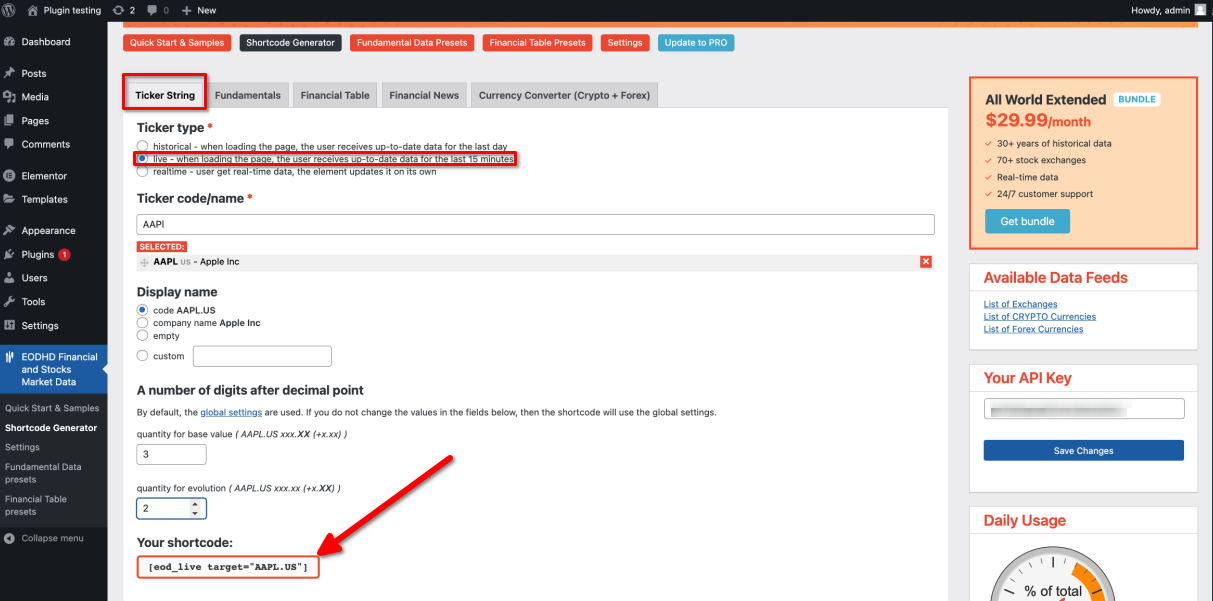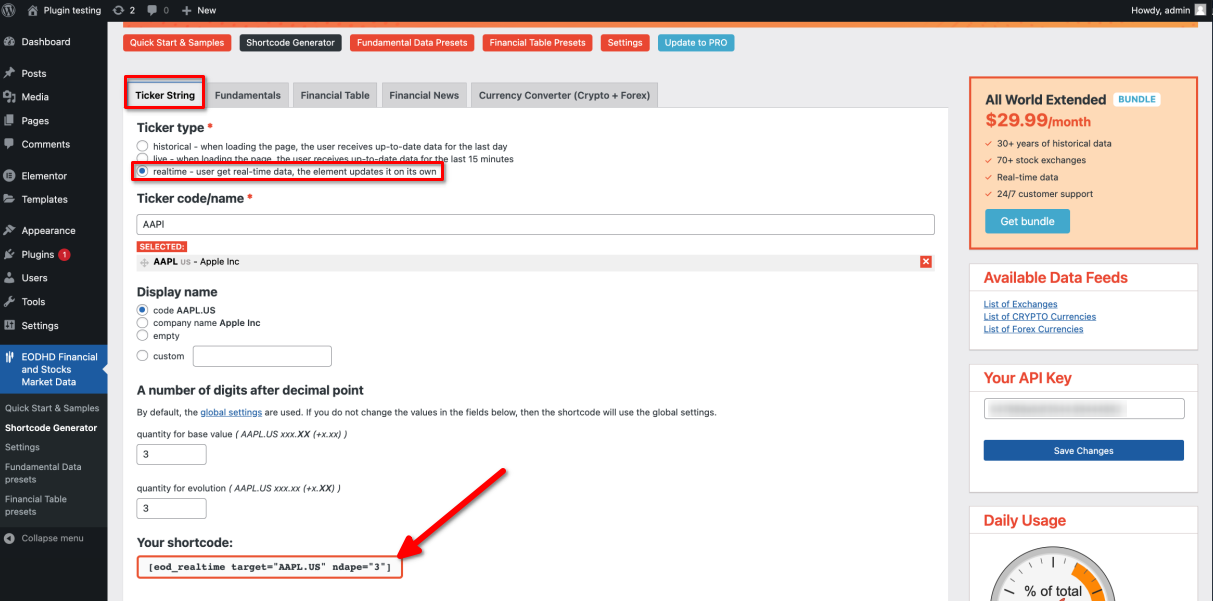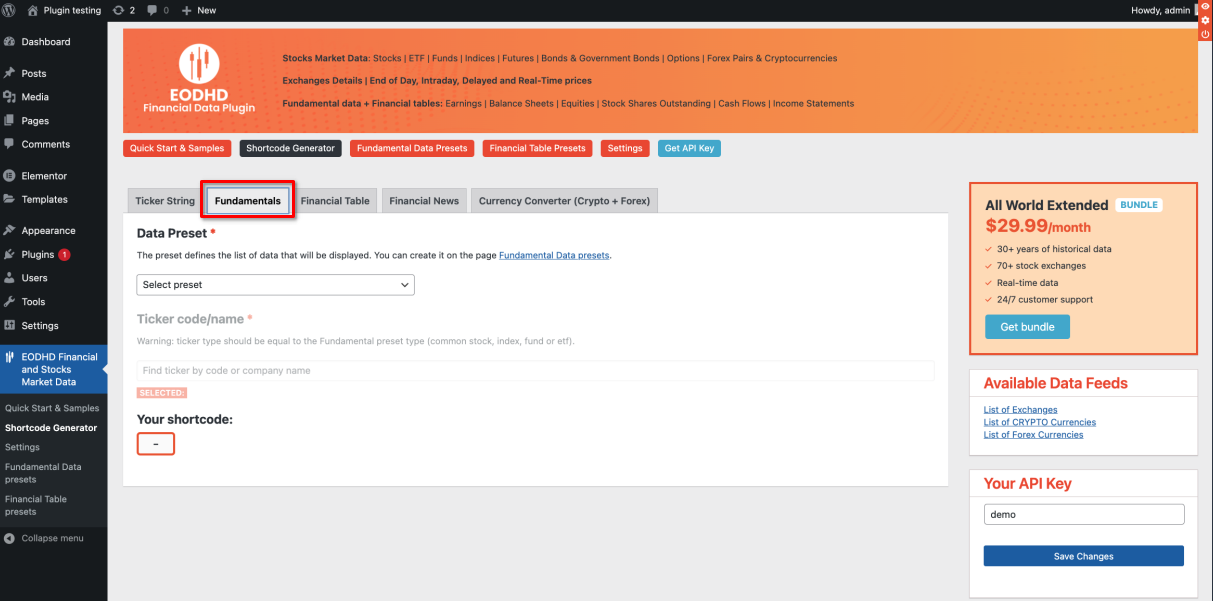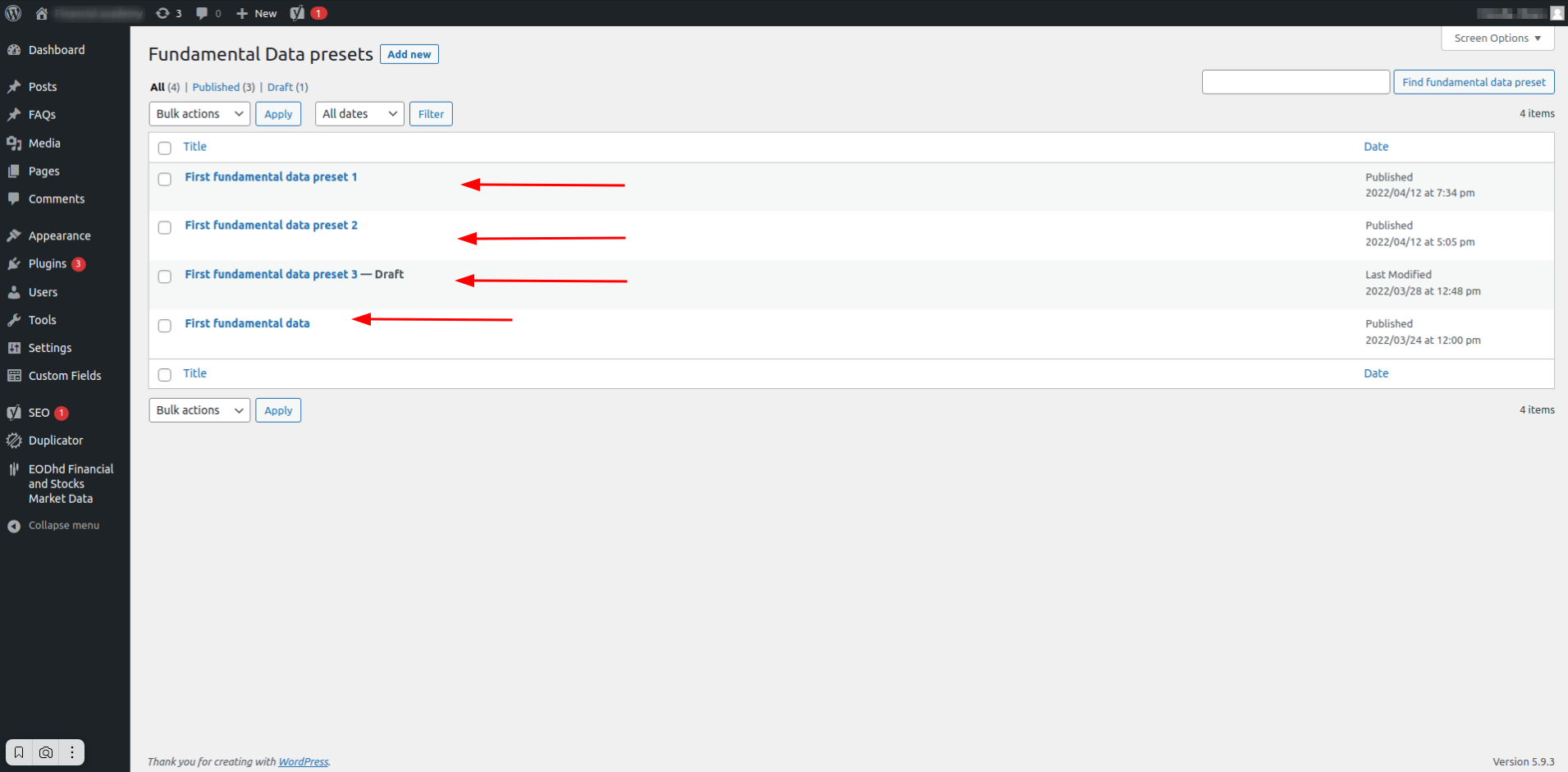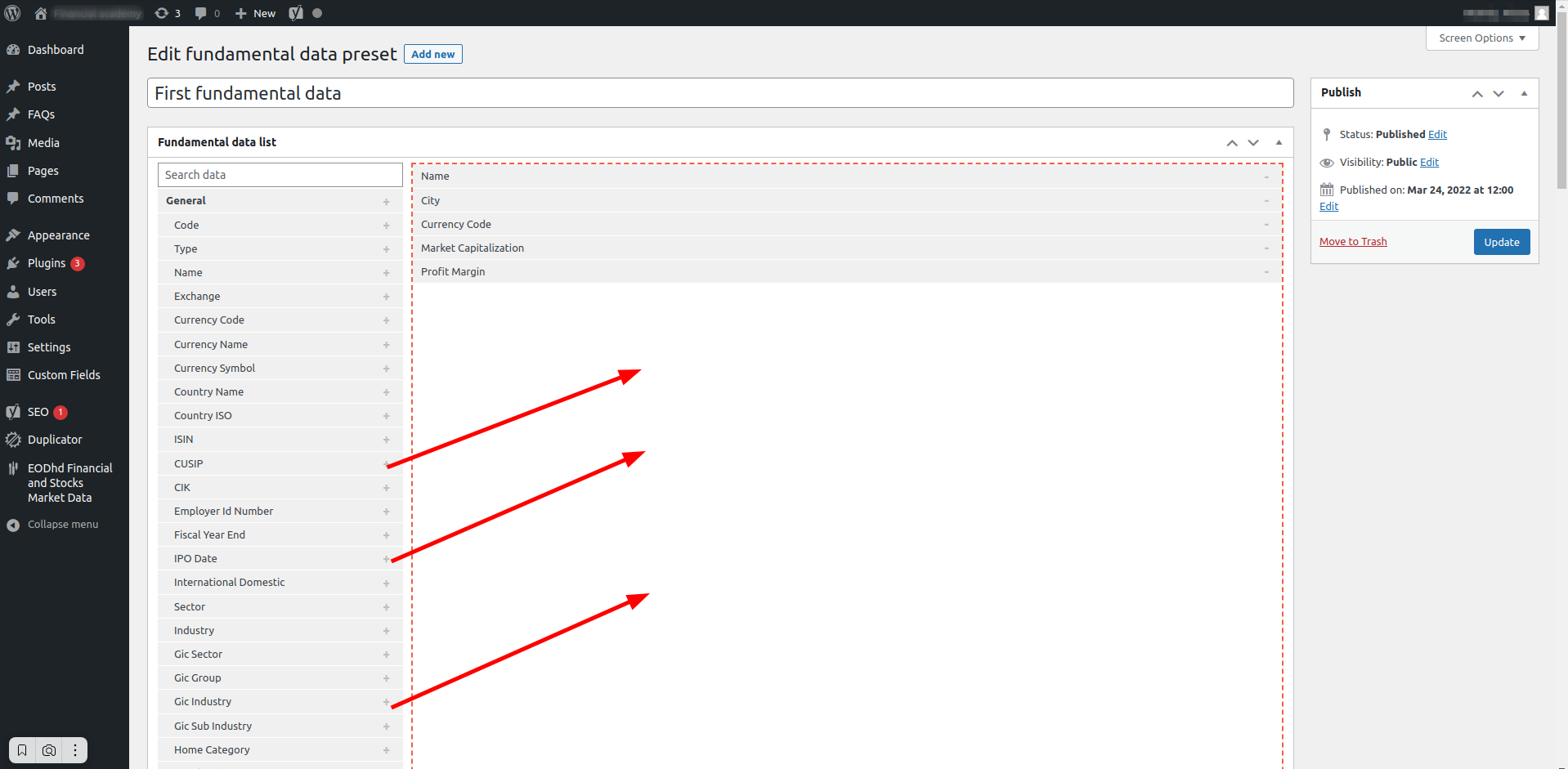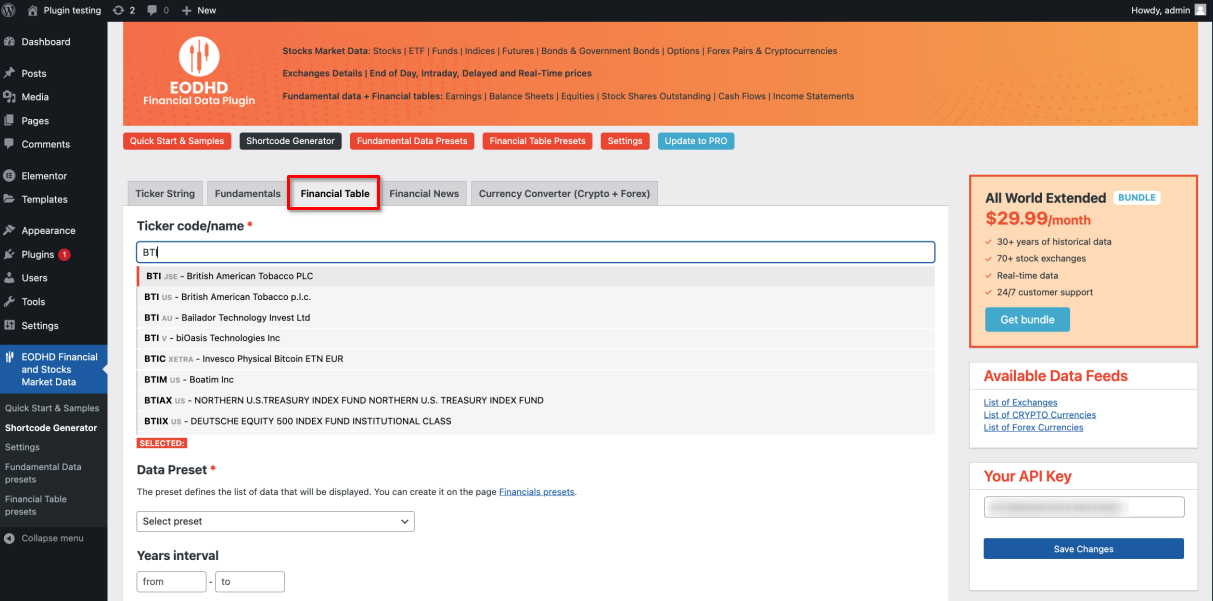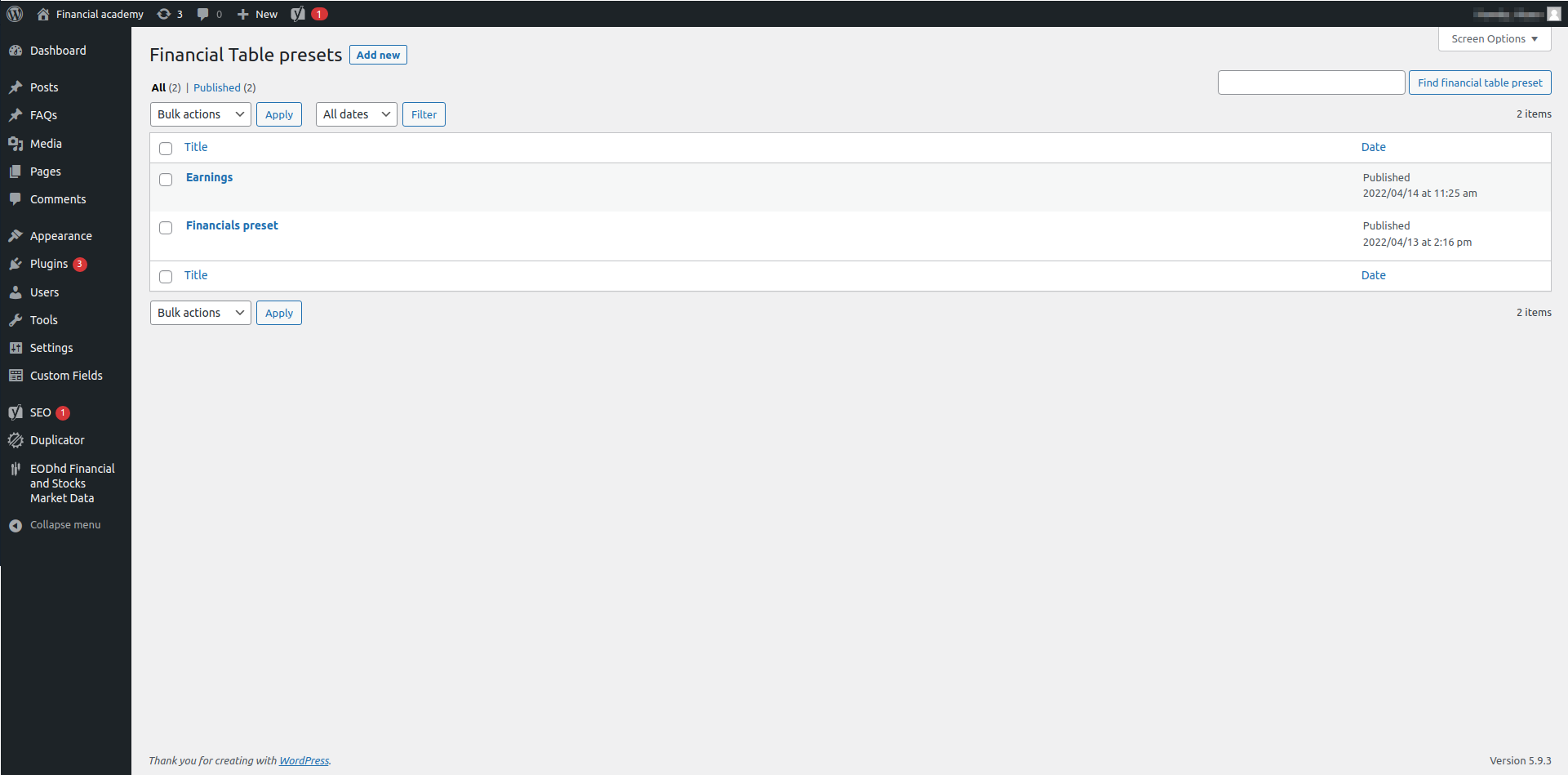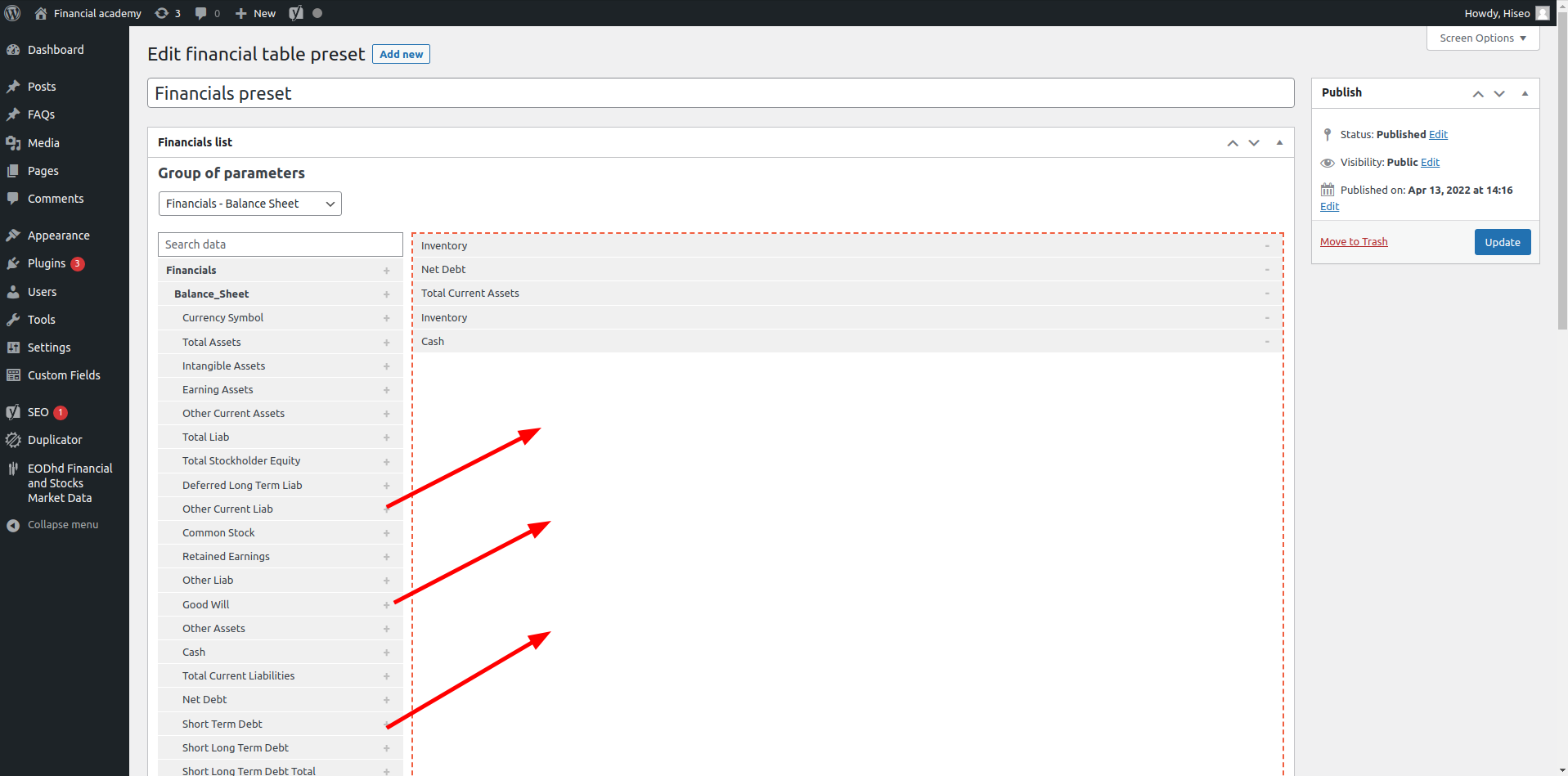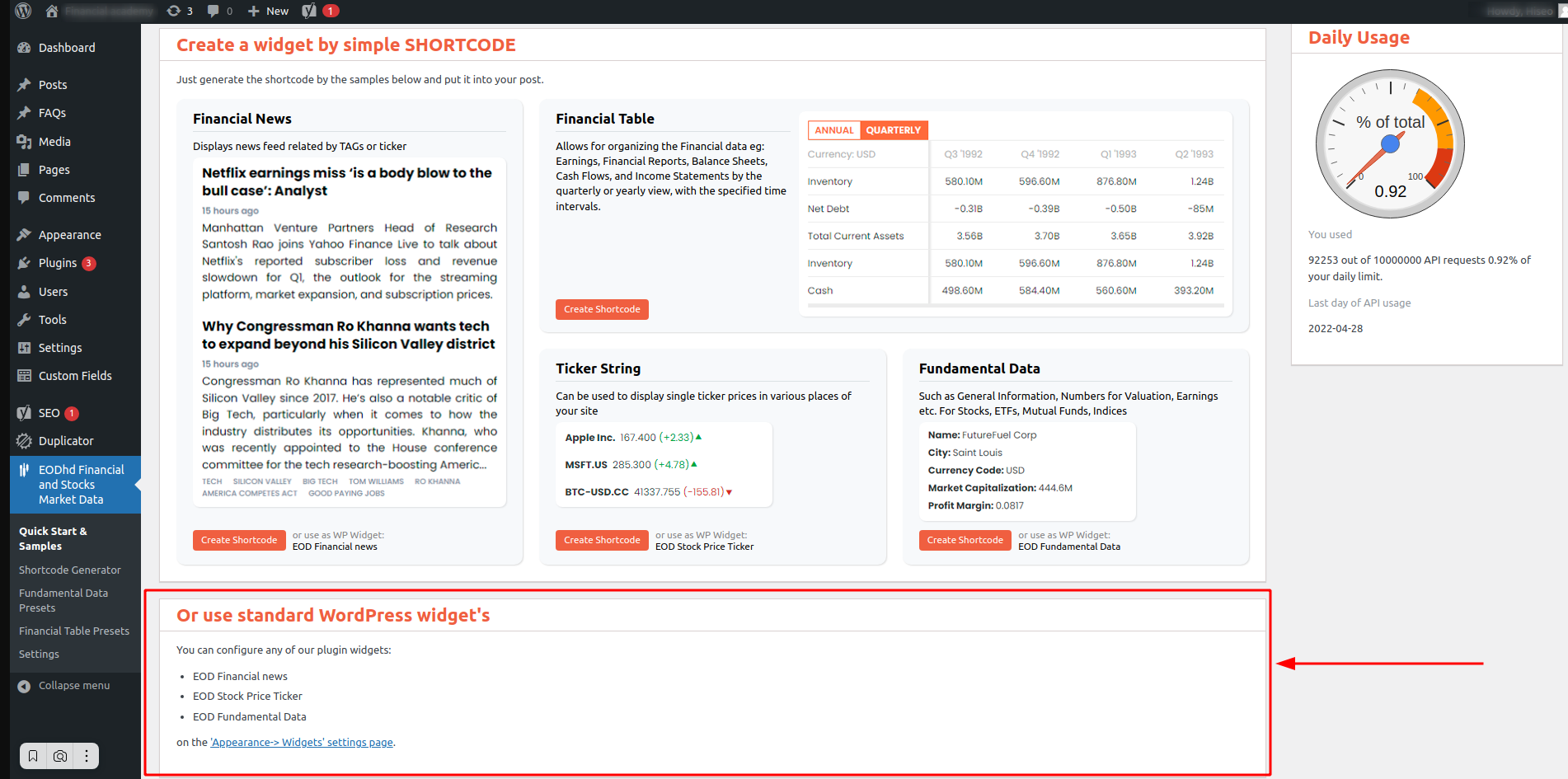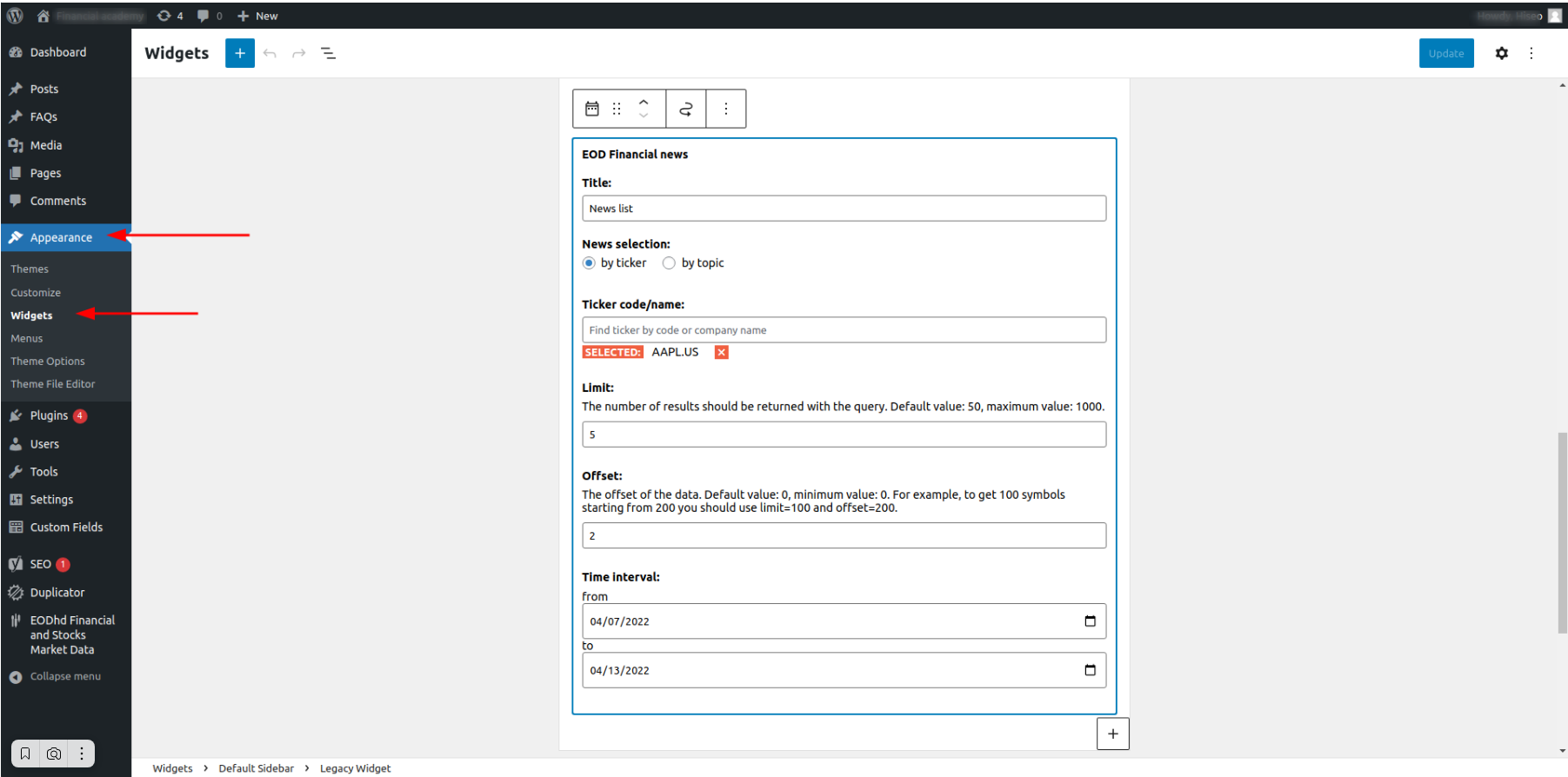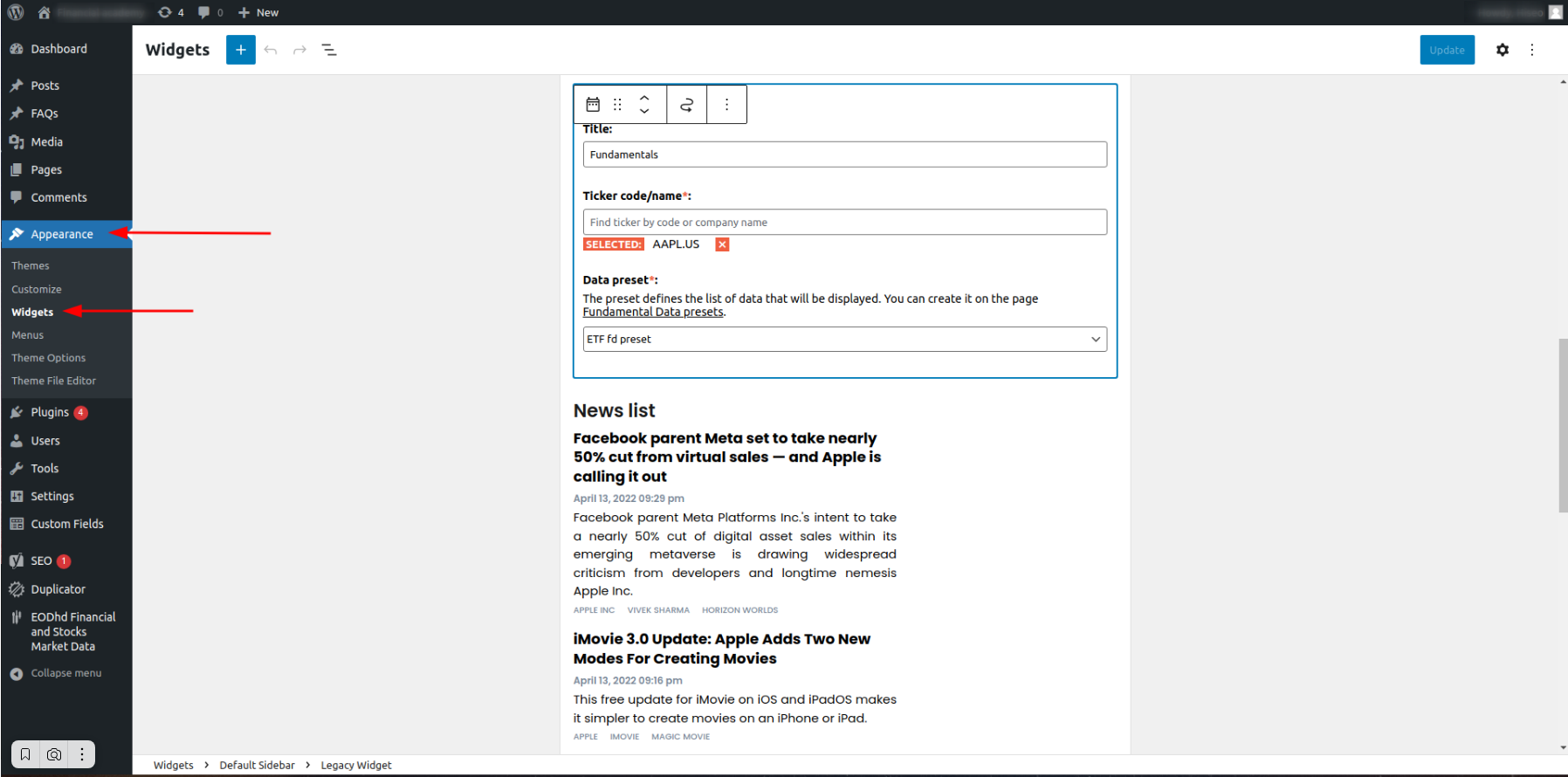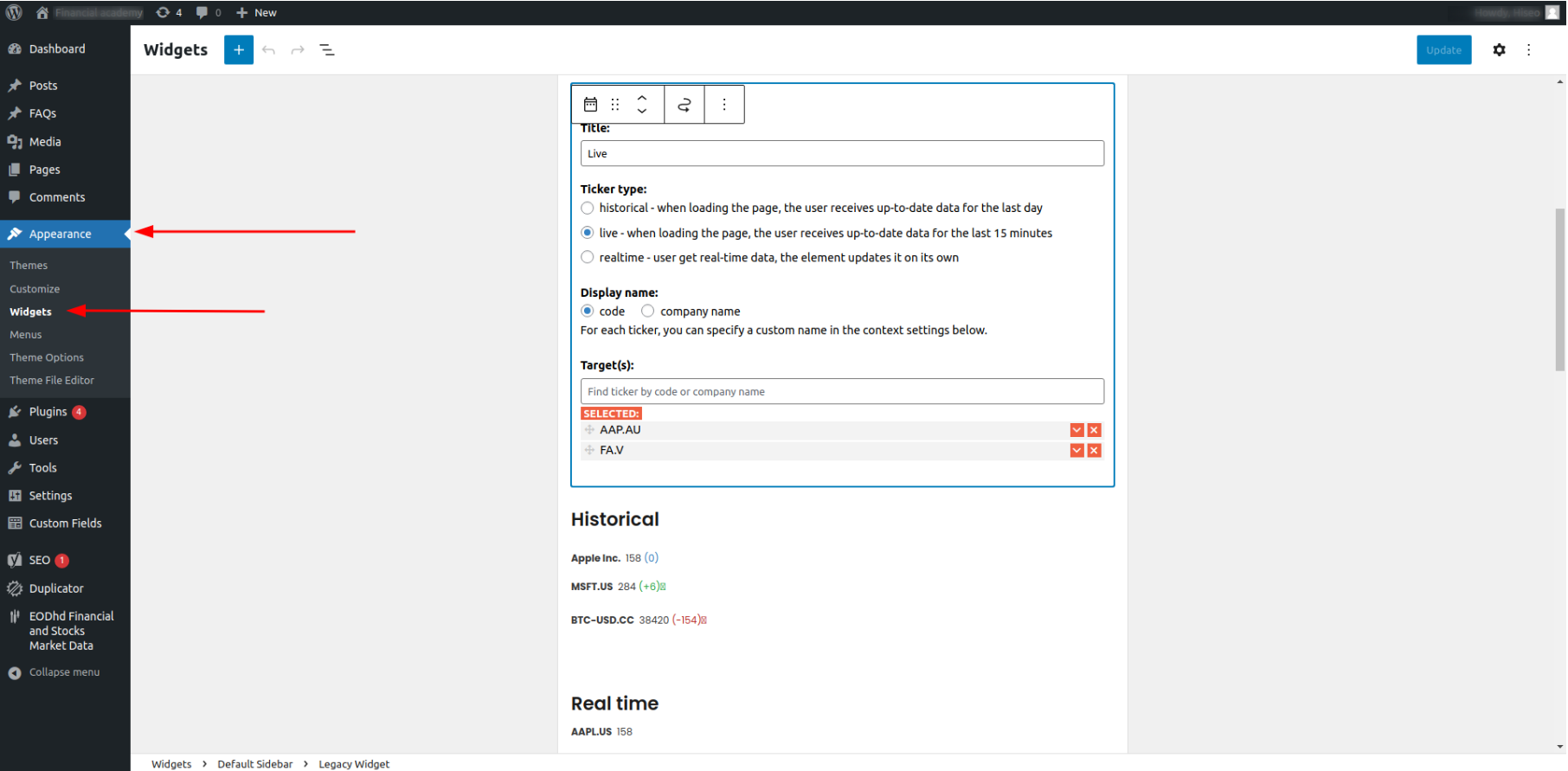Welcome to the complete guide for our EODHD WordPress Plugin for Financial data. The plugin provides prices, various financial data and useful tools, easily implemented on your WordPress site. Some of the features include:
- Stocks, Forex, Alternative Currencies prices
- Fundamental data implementation
- Report building (based on Earnings, Balance Sheets, Income Statements, etc)
- Financial news feed
- Alternative Currencies converter
The plugin covers Stocks, ETF, Funds, Indices, Forex Pairs, Alternative Currencies and more.
To explore the plugin’s features live, visit our demo site at wordpress-plugin.eodhd.com
Download zip with EDODHD WordPress plugin from our website
Quick jump:
Plugin Installation
You are able to install our plugin by following one of the standard options:
Installation via WordPress pannel
- Open your WordPress website admin pannel
- Follow through the navigation bar to Plugins > Add New
- Type in ‘EODHD’ into the search bar and click ‘Install NowDownload‘
Installation via WordPress official store
- Follow the link to Financial Stocks & Crypto Market Data Plugin for WordPress
- Click ‘Download‘ to get the installation paccage
- Send the files to you website developer
Plugin Activation
On the plugin’s main page, you’ll find the “Quick Start” section with detailed guide to get started. We offer free and paid plans for you to choose from, depending on your needs. In order to connect to our data, you need to get your personal API key.
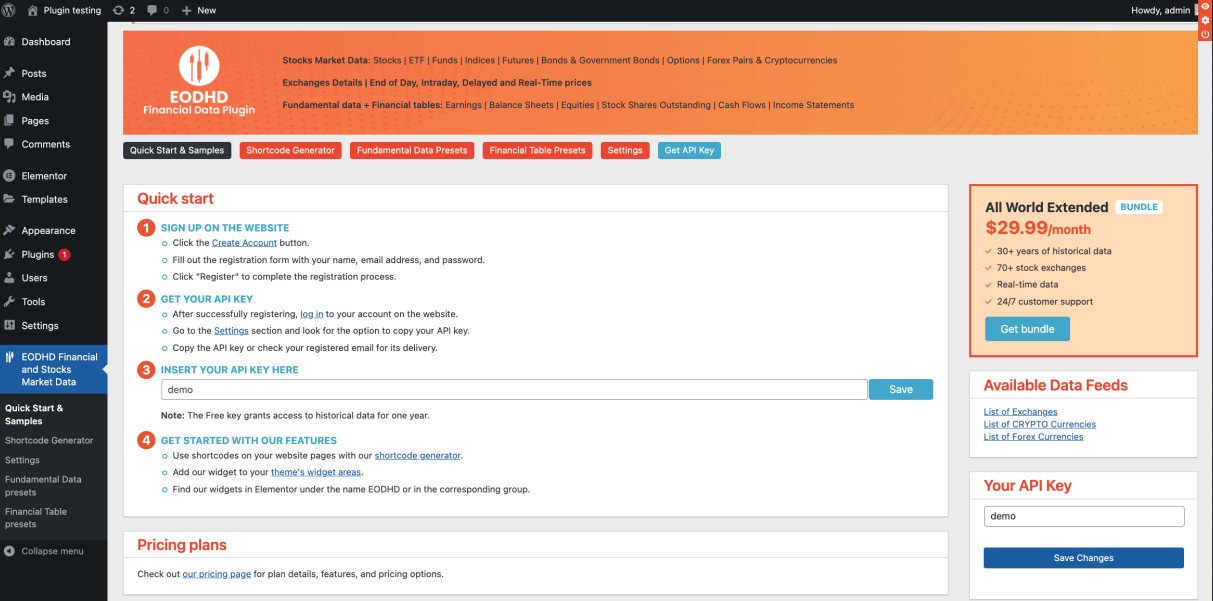
1. You can start with “DEMO” API key to test the data for a few tickers only: AAPL.US, TSLA.US , VTI.US, AMZN.US, BTC-USD and EUR-USD. For these tickers, all of our types of data (APIs), including Real-Time Data, are availible without limitations.
2. Register for the free plan to receive your API key (limited to 20 API calls per day) with access to End-Of-Day Historical Stock Market Data API for any ticker, but within the past year only. Plus a List of tickers per Exchange is availible.
3. We recommend to explore our plans, starting from $19.99, to access the necessary type of data without limitations.
Generating Shortcodes
Now let’s see how you can implement data to your pages by generating shortcodes that will make requests for the data.
Ticker Price Impimentation
In the subsection “Ticker String”, you can easily control the display of ticker prices throughout various sections of your website. Initially, select the ticker you’re interested in, and then generate a shortcode. This code will be used to embed the ticker price information on multiple pages, allowing you to showcase real-time prices where needed.
Follow the link Ticker Price Samples Section to our Live-demo WordPress website to find out more capabilities.
AAPL.US Ticker:
[eod_historical target=”AAPL.US” title=”Apple Inc”]
watch how-to video
[eod_realtime target=”AAPL.US” ndap=”2″]
watch how-to video
BTC-USD.CC Ticker:
[eod_historical target=”BTC-USD.CC”]
watch how-to video
[eod_realtime target=”BTC-USD.CC” ndap=”2″]
watch how-to video
EURUSD.FOREX Ticker:
[eod_historical target=”EURUSD.FOREX”]
watch how-to video
[eod_realtime target=”EURUSD.FOREX” ndap=”2″]
watch how-to video
Fundamental Data
In the “Fundamental Data” subsection, you’ll have access to extensive information on various financial instruments. Using the provided code, you can effortlessly pull in general information, valuation metrics, earnings, and other relevant data. This functionality covers stocks, ETFs, mutual funds, and indices, giving you a comprehensive view.
Follow the link Fundamental Data Samples Section to our Live-demo WordPress website to find out more capabilities.
Apple Inc (AAPL.US) Fundamentals
[eod_fundamental target=”AAPL.US” id=”4045″ preset=”Example Fundamental Data preset”]
watch how-to video
Financial Table
In the “Financial Table” subsection, you’ll have the capability to systematically organize a plethora of financial data. Here, you can incorporate information about revenues, financial reports, balance sheets, cash flow statements, and profit and loss accounts. All of this is available for both quarterly and annual analyses within designated time frames. This section enables you to structure and analyze financial information to make well-informed decisions.
Allows for organizing the Financial data eg: Earnings, Financial Reports, Balance Sheets, Cash Flows, and Income Statements by the quarterly or yearly view, with the specified time intervals.
Follow the link Financial Tables Samples Section to our Live-demo WordPress website to find out more capabilities.
Apple Inc (AAPL.US) Financials
[eod_financials target=”AAPL.US” id=”4049″ preset=”Example Financial preset” years=”2000-“]
watch how-to video
Financial News
The “Financial News” subsection provides a complete overview of news feeds related to specific tickers or trends for your chosen time period. This feature keeps you abreast of current market events that could influence your financial decisions. You can customize the time intervals and receive information crucial for making informed decisions in the financial world.
Displays news feed related by TAGs or ticker
Follow the link Financial News Samples Section to our Live-demo WordPress website to find out more capabilities.
Tesla (TSLA.US) News:
[eod_news target=”TSLA.US” offset=”0″ limit=”2″]
watch how-to video
Bitcoin (BTC-USD) News:
[eod_news target=”BTC-USD.CC” offset=”0″ limit=”2″]
watch how-to video
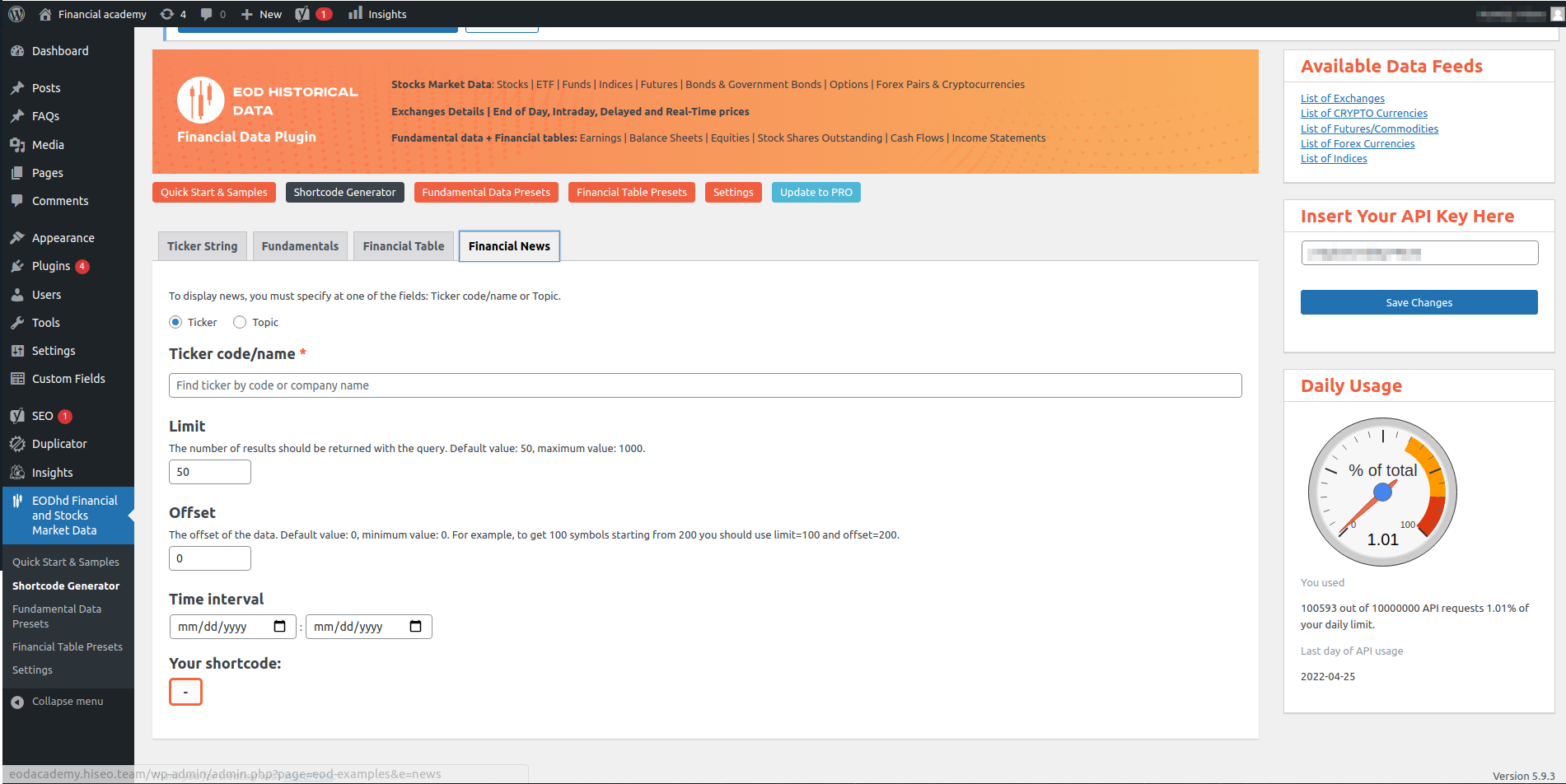
Currency Converter (Crypto+Forex)
The “Currency Converter (Crypto+Forex)” subsection offers a handy widget that allows you to track and convert selected currencies. You can easily choose the currencies of interest and create a widget to display their exchange rates. This offers quick and convenient access to currency exchange rates and allows for hassle-free conversions.
Follow the link Currency converter Samples Section to our Live-demo WordPress website to find out more capabilities.
[eod_converter target=”BTC.CC:EUR.FOREX”]
watch how-to video
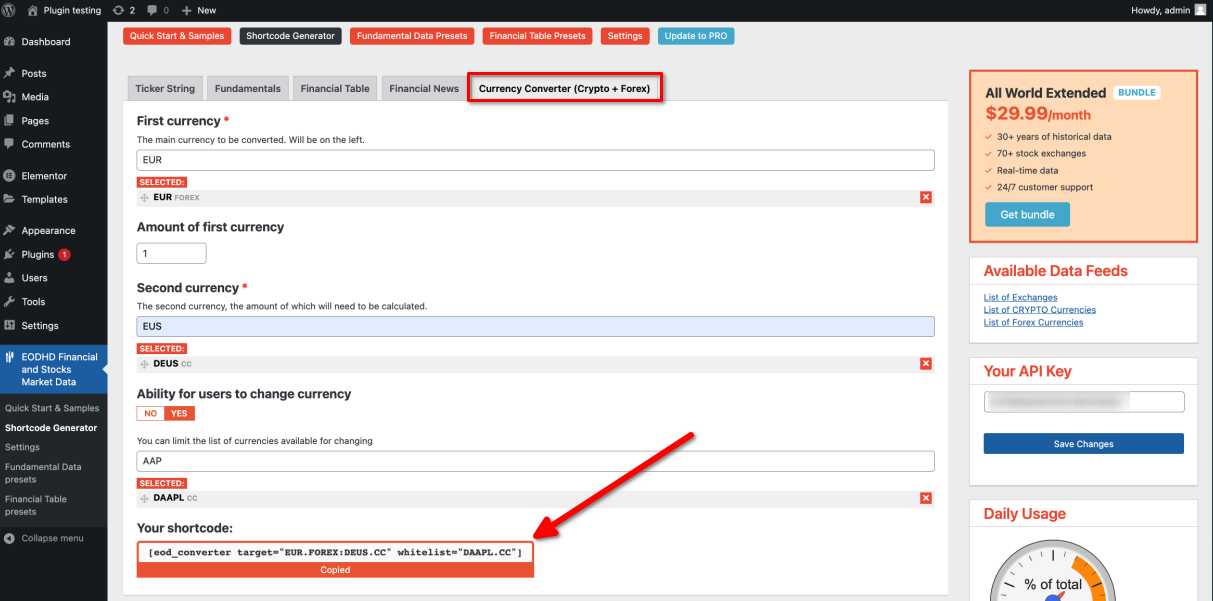
Implement data with WordPress widgets
Another way to implement data is to use WordPress widgets.
- Open your WordPress website admin pannel
- Follow through the navigation bar to Appearance > Widgets
- Click to Add Block
- Type in ‘EODHD’ into the search bar and choose needed option from:
– EODHD Stock Prices Ticker
– EODHD Fundamental Data
– EODHD Financial Table
– EODHD Financial News
– EODHD Currency Converter
Settings
The “Settings” section offers an intuitive interface for adjusting various plugin parameters. You can easily specify the number of decimal places, set the display type for ticker evolution, and decide whether to show warnings for empty fundamental data. Additionally, you can adjust the color scheme to match your preferences.
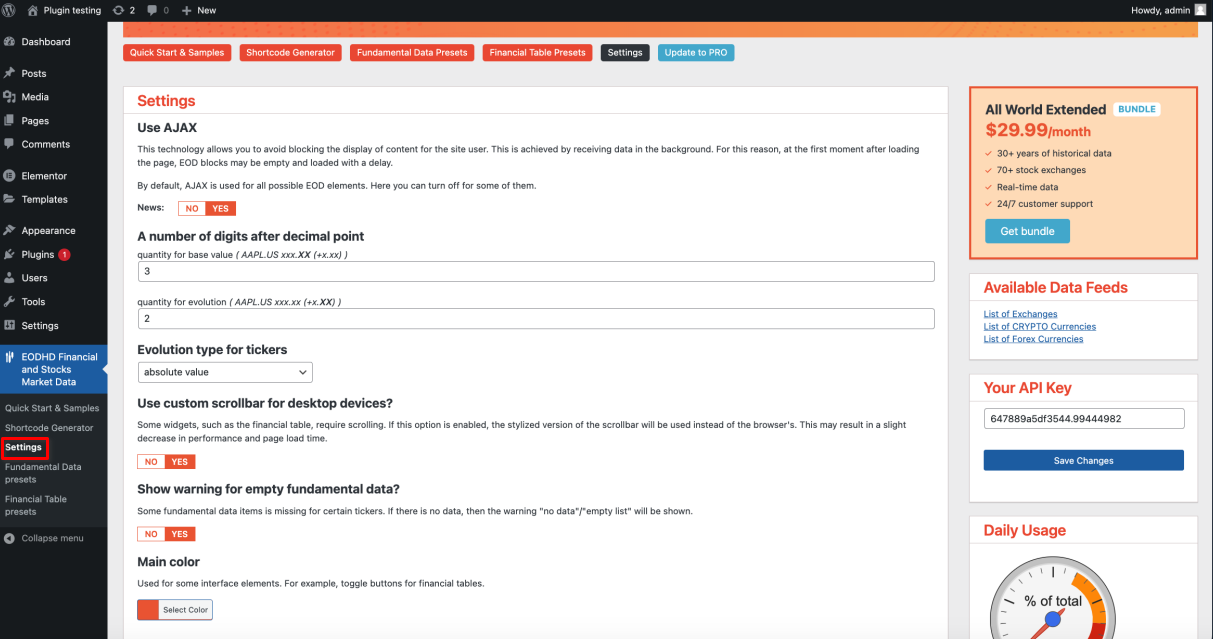
Plugin Uninstallation
- Open your WordPress website admin pannel
- Follow through the navigation bar to Plugins > Installed Plugins
- Find Financial Stocks & Crypto Market Data Plugin
- Click to Deactivate
- Then click to Delete
Conclusion
Thank you for choosing the WordPress Financial Stocks & Crypto Market Data Plugin to empower your website with robust and real-time financial market data. With a user-friendly interface and a plethora of features ranging from live ticker information to fundamental data analysis, our WordPress stock market plugin is designed to make your financial reporting as comprehensive and accessible as possible.
Whether you’re displaying the latest WordPress stock price updates or integrating detailed market analytics, our plugin simplifies the process, giving you an edge in providing value to your audience. This versatile WordPress stock plugin ensures your website remains dynamic and engaging, catering to both novice investors and seasoned professionals.
If you have any questions or encounter any issues, our support team is always available to assist you. You can reach out to us via email at support@eodhistoricaldata.com or engage with us directly through the web chat feature on our website.
We continuously strive to improve and enhance the plugin’s functionalities. Keeping your plugin updated to the latest version is encouraged to benefit from new features and optimizations.