This application is designed for downloading End-of-Day and Intraday data from EODHD. It serves as an excellent no-code alternative to accessing data via API or downloading files through FTP. It’s easy to download even the entire US stock market, with more than 47.000 active tickers we track, just with one click. The application supports multi-threading and proxy servers for optimized performance.
Quick jump:
Versions
Version 2 (updated: Jan, 2025): This article introduces the second version of the app (featuring a dark blue UI). It is open-source and available on our GitHub.
Version 1: The older version of the app (with a grey UI) is still available for download, but it is no longer supported by our technical team. You can download it here and find the source code on GitHub. For guidance on how to use it, check out our video tutorial.
Features
The app operates using an EODHD API key, which is linked to the user’s subscription. It also supports the “demo” key and the key from the “free” subscription plan. Learn more about our API key system here.
- No Coding Required: Simply install the app and start retrieving data effortlessly.
- 1-Click Downloads: Download data for thousands of tickers with a single click.
- Compatibility: Works on Windows 11, Windows 10 (version 1607 or later), and Windows 8.1.
- Advanced Support: Includes multi-threading and proxy server functionality (see the “Settings” section for details).
Install Windows Downloader 2.0
Windows Downloader 2.0: End-of-Day Data
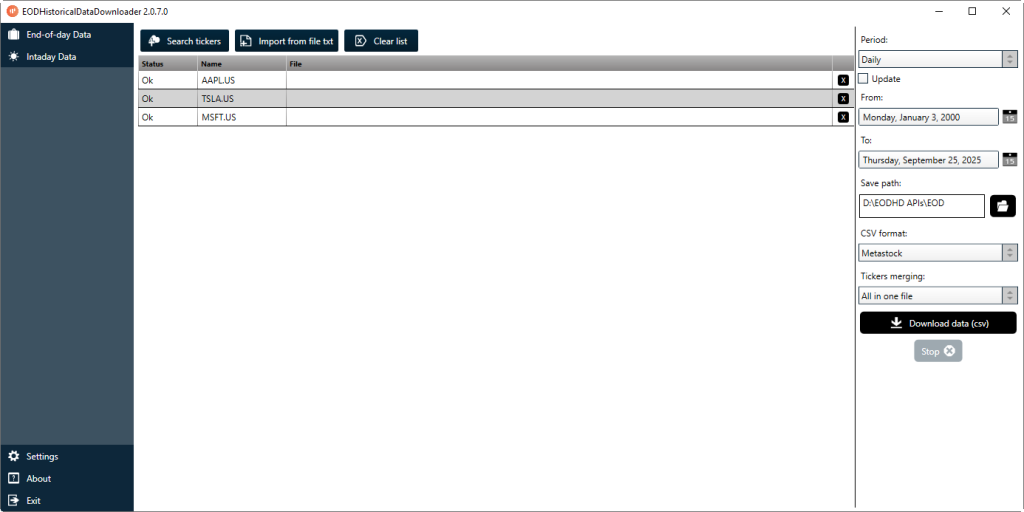
This section is tailored for working with historical data of selected tickers, commonly used for financial market analysis.
Key Features
- Ticker Management:
- Search Tickers: Manually search for tickers. A pop-up allows you to input a ticker name, view its code, and associated exchange. Selected tickers can be added to the main list for further processing.
- Import from File (TXT): Simplify the process by importing a prepared list of tickers from a text file.
- Clear List: Reset the list to work with a new data set.
- Download Settings:
- Period: Choose the data frequency (daily, weekly, or monthly).
- Update: Set up automatic updates for real-time data synchronization.
- From/To: Specify the time range for downloading data.
- Save Path: Define the folder where the downloaded files will be stored.
- CSV Format: Select export file format options ( Metastock / Amibroker compatible).
- Ticker Merging: Choose to merge ticker data into a single file or save them separately.
Install Windows Downloader 2.0
Windows Downloader 2.0: Intraday Data
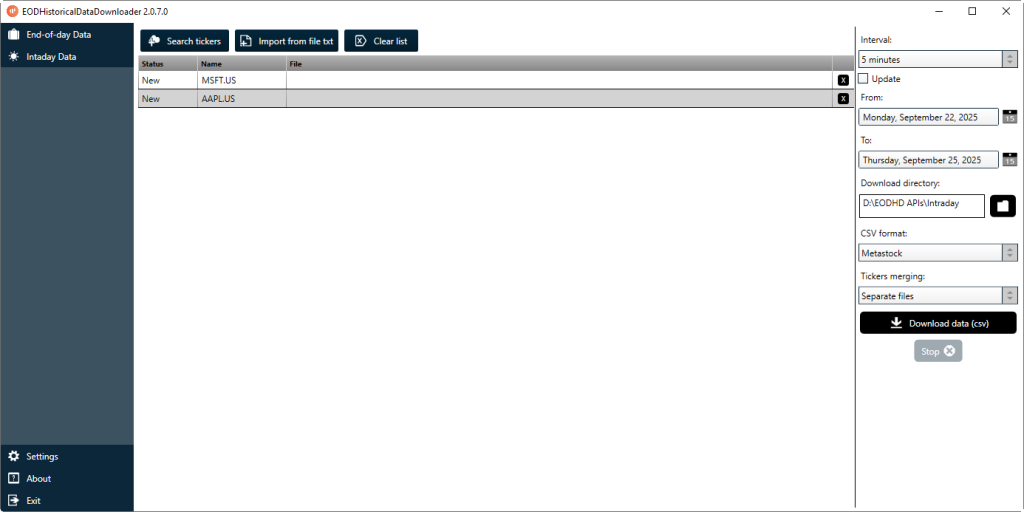
This section enables users to work with intraday data for selected tickers.
Key Features
- Ticker Management:
- Search Tickers: Manually search and add tickers to the main list.
- Import from File (TXT): Upload a text file with tickers for streamlined processing.
- Clear List: Reset the list for fresh analysis.
- Download Settings:
- Interval: Select data intervals (e.g., 1 minute, 5 minutes, or 15 minutes) to capture intraday activity.
- Update: Enable real-time updates for the most accurate data.
- From/To: Define the desired time range (e.g., recent days or specific hours).
- Download Directory: Specify the folder for saving downloaded files.
- CSV Format: Choose export file formats, similar to the End-of-Day section.
- Ticker Merging: Combine data into a single file or save it separately.
Settings
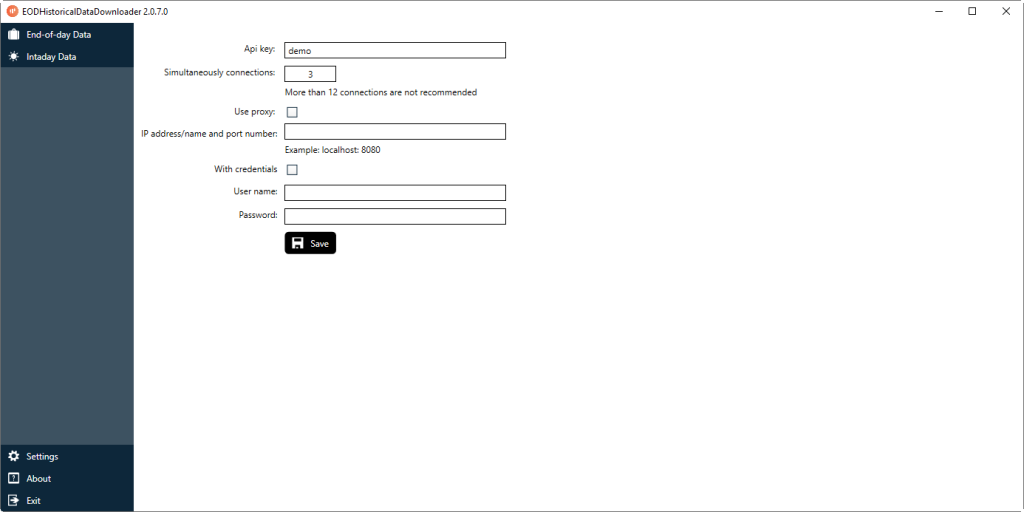
This section provides access to the core application settings, including API key management.
Key Features
- API Key
- Users can enter their unique API key provided by eodhd.com after registration.
- By default, the application uses a demo API key, offering limited functionality for testing purposes.
- Simultaneous Connections
- Users can define the number of simultaneous connections for data downloads.
- Recommended: Use up to 8 connections to maintain performance and avoid server overload.
- Proxy Settings
- Enable Proxy: Users can activate proxy usage for secure and anonymous data downloading.
- IP Address/Name and Port Number: Allows users to specify the proxy server’s details. For example, localhost:8080 for local testing or specific proxy server credentials.
- With Credentials: Option to enable proxy authentication by entering a username and password.
- User Authentication for Proxy
- Username and Password: For proxies requiring authentication, users can input their credentials securely.
Linux Downloader for EOD data
The Linux with bash support does not require special software but shell one-liner to download the end of day data and any other financial data with our API. And it’s easy to download the end of day data for as many tickers as you need just in two steps.
Step 1. Create the file with the list of symbols, in our example, we named it ‘tickers.txt’ and added only two tickers line by line.
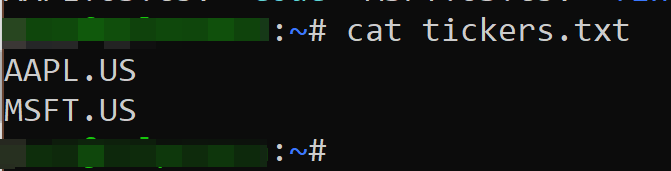
Step 2. Use the following one-line command, just change the API key to yours:
for i in `cat tickers.txt`; do wget "https://eodhd.com/api/eod/$i?api_token=YOUR_API_KEY&order=d&fmt=csv&from=2017-08-01" -O $i.csv; done;
That’s all!
We will be happy to get an email to support@eodhistoricaldata.com.
Thanks!