In a world driven by real-time data, having access to up-to-the-minute financial information is crucial. Whether you’re a stock trader, a forex enthusiast, or a cryptocurrency investor, staying informed is paramount. That’s where the Real-Time Stocks Prices Data Bar and Crypto Currency Converter Chrome Extension comes in. With this extension, tracking real-time prices for stocks, forex pairs, and cryptocurrencies becomes a breeze. This article serves as a comprehensive guide to help you make the most of this powerful tool.
Quick jump:
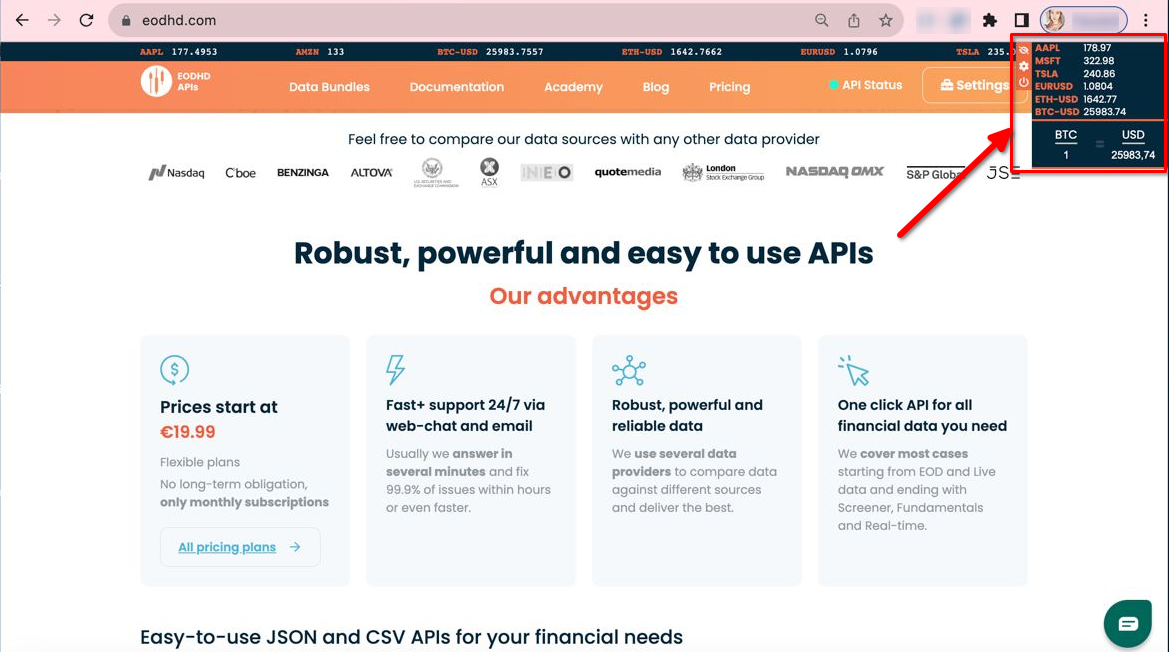
Installation Guide
- Find the extension by following this link:
https://chrome.google.com/webstore/detail/eodhd-real-time-prices-da/kgnlncdmcpebnpigmbggeloheigdlboe
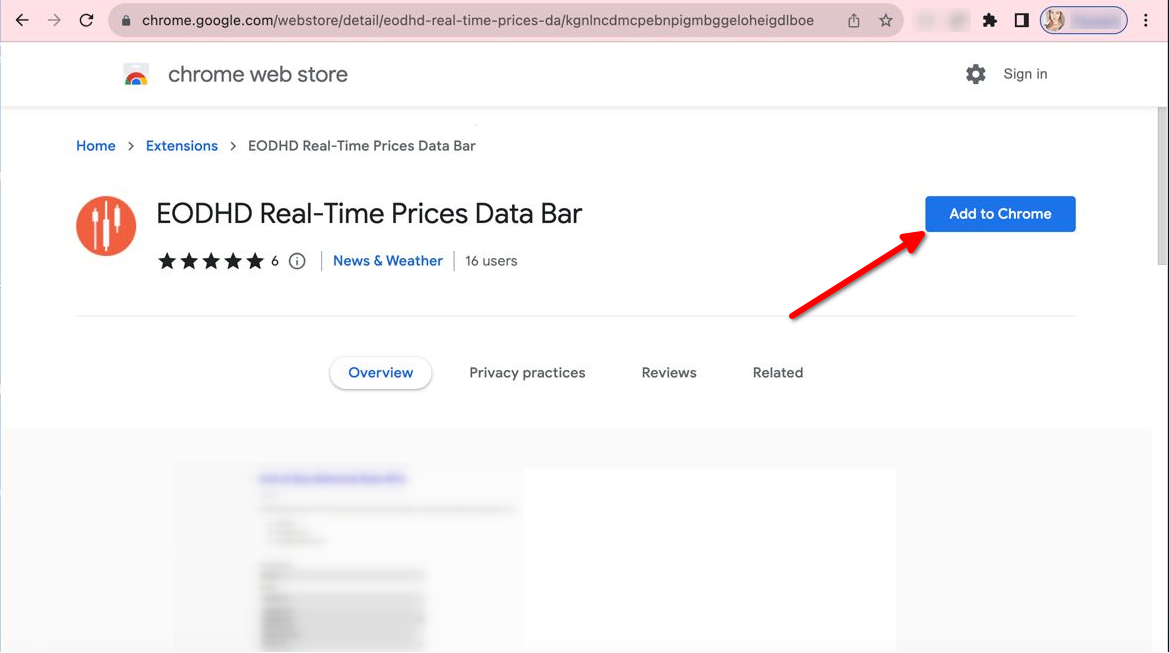
- Click the extension icon in the browser toolbar.
- After installation, choose the newly added extension.
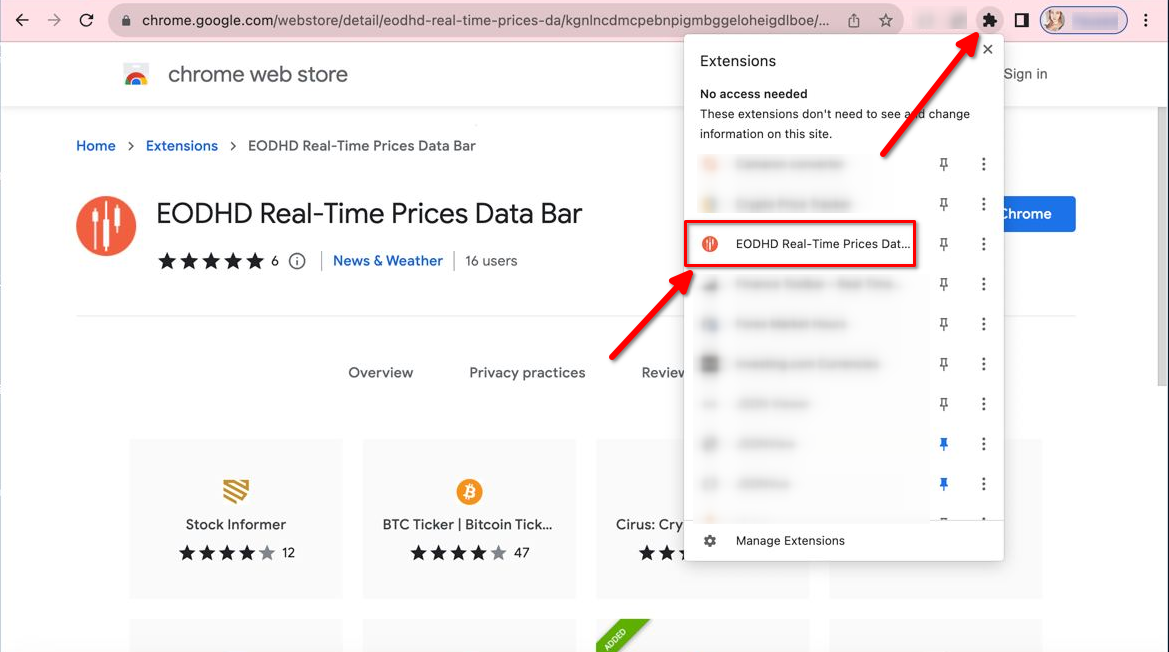
3. In the extension window, click the gear icon.
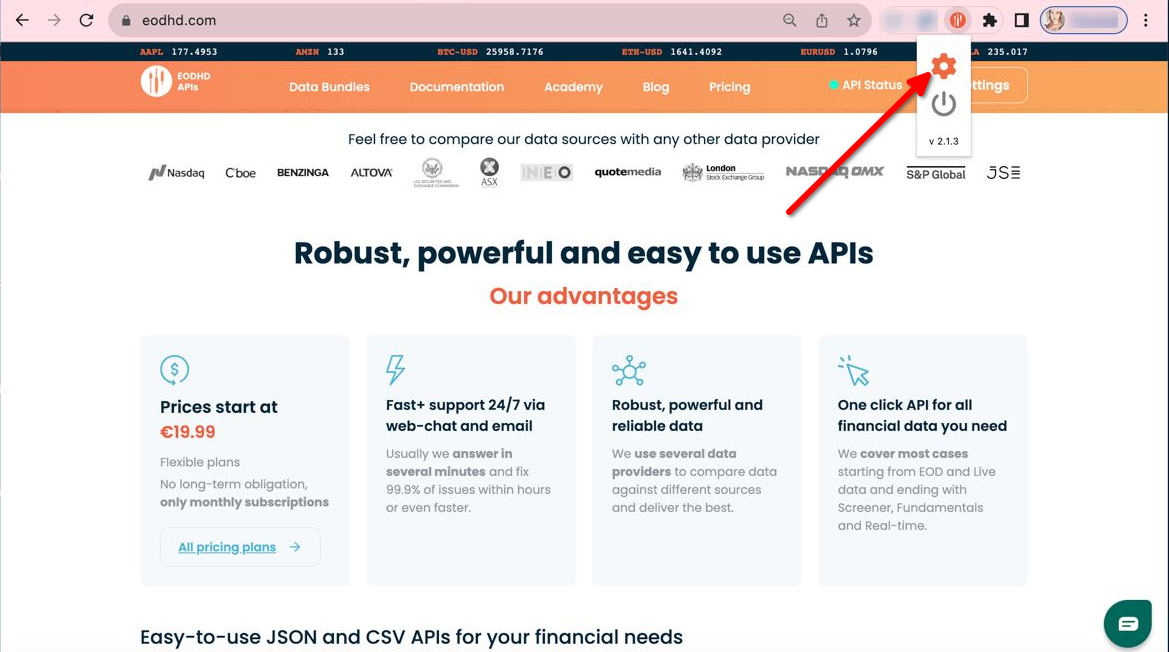
4. Select “Settings” to customize your preferences.
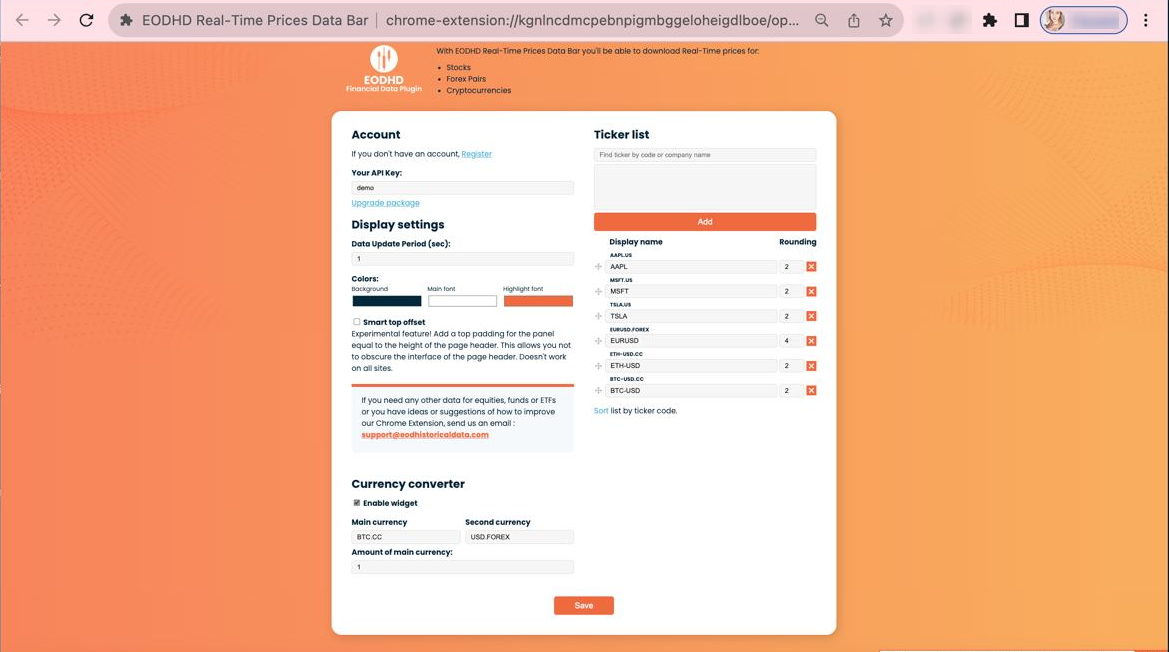
Once installed, the extension offers straightforward navigation:
- If you don’t have an EODHD account, follow this link: register.
- Enter your API key in the field, or use the provided DEMO key.
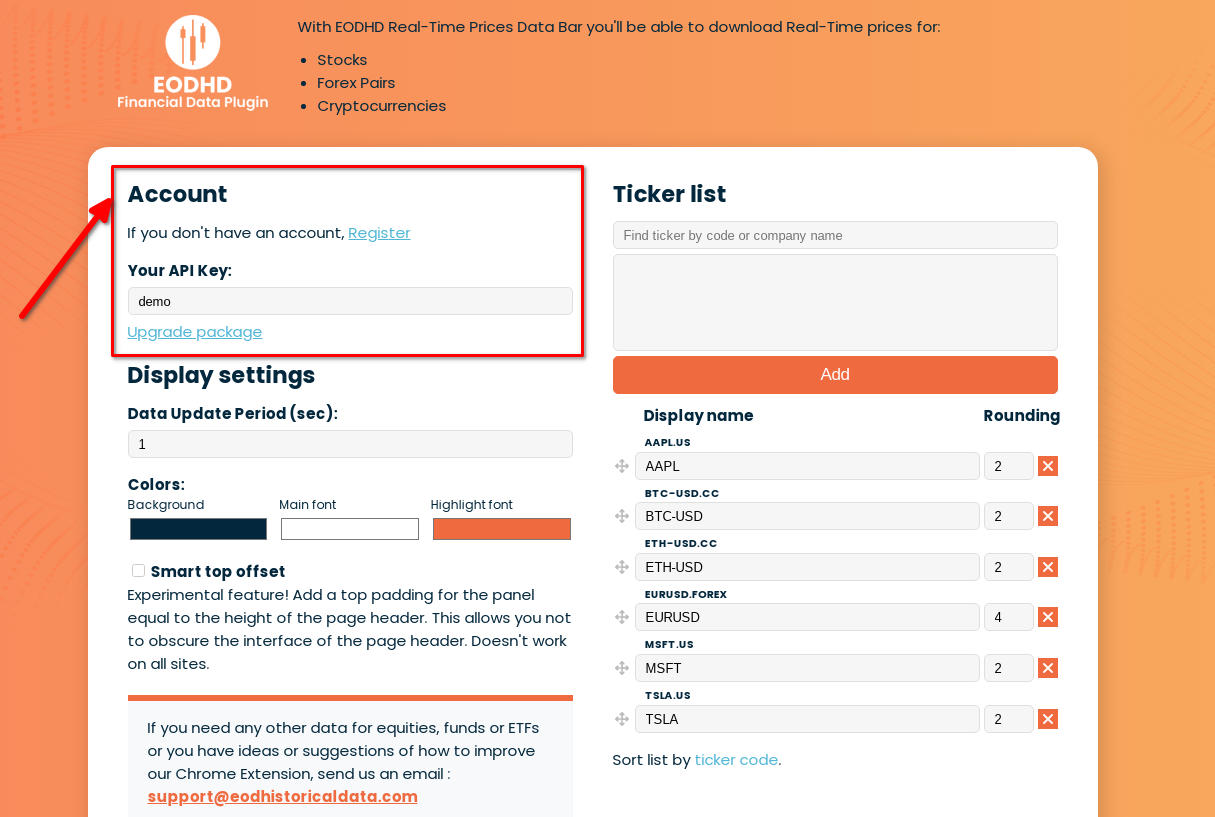
Setting Up Displayed Tickers
Tailor your experience by selecting the tickers you want to see:
- Access extension settings by clicking the gear icon in the extension window.
- In the “Ticker List” section, select tickers for the auxiliary window.
- Save your selections by clicking “Save”
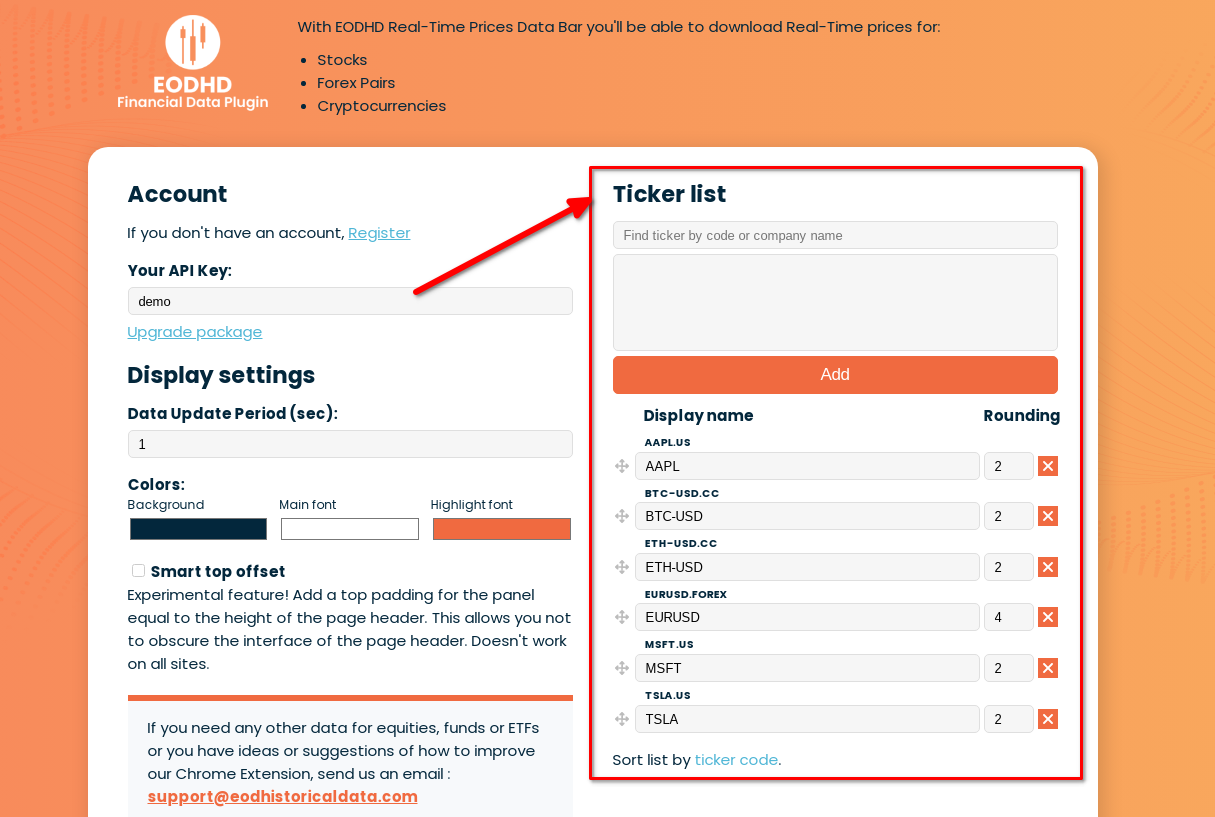
Personalize with Colors
Add a personal touch to your extension:
- Customize Colors: Choose a color scheme for a unique look.
- Easy Process: Access settings, pick preferred colors.
- Showcase Your Style: Create an extension that reflects your personality and individuality.
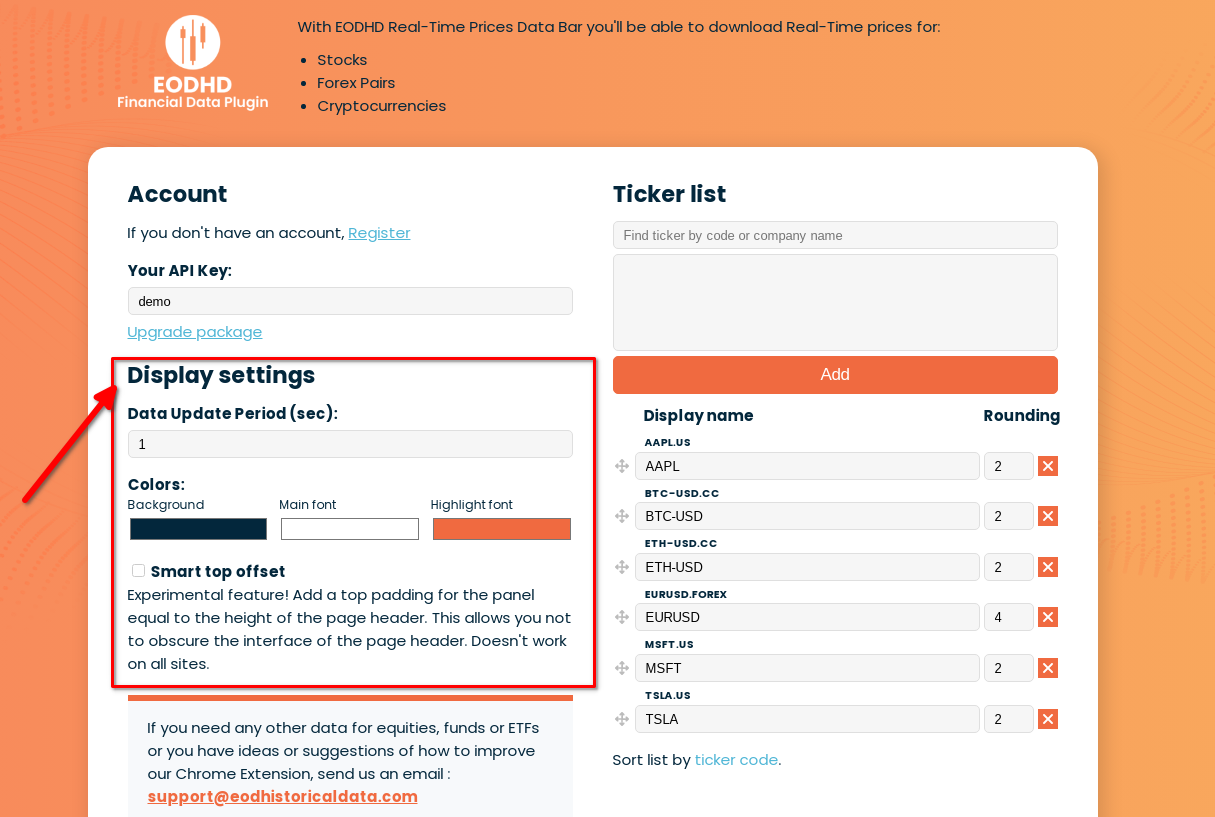
Custom Widget and Currency Choice
Enhance your experience with a custom widget:
- Interactive Display: Access crucial data through a personalized widget on your desktop.
- Currency Customization: Choose your preferred currency for the widget display, ensuring instant access to the latest information.
- Real-Time Updates: The widget will auto-refresh, delivering up-to-the-minute exchange rates and essential data.
- Currency Converter: Need to know the latest exchange rates? Our extension includes a currency converter that allows you to check real-time rates for the currencies you need. Stay updated and make informed financial decisions effortlessly.
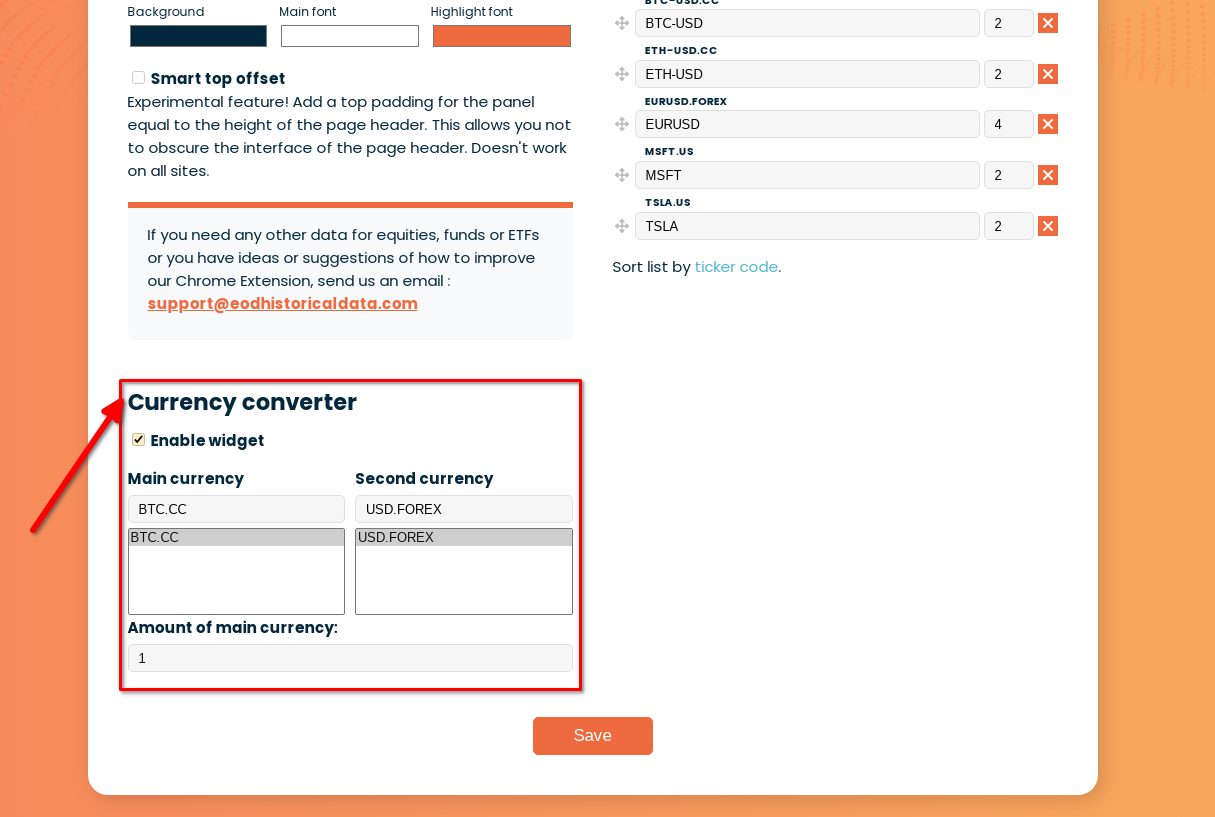
Finalizing Setup and Saving
Don’t forget to save your preferences:
After making your selections, ensure to save by clicking the “Save” icon.
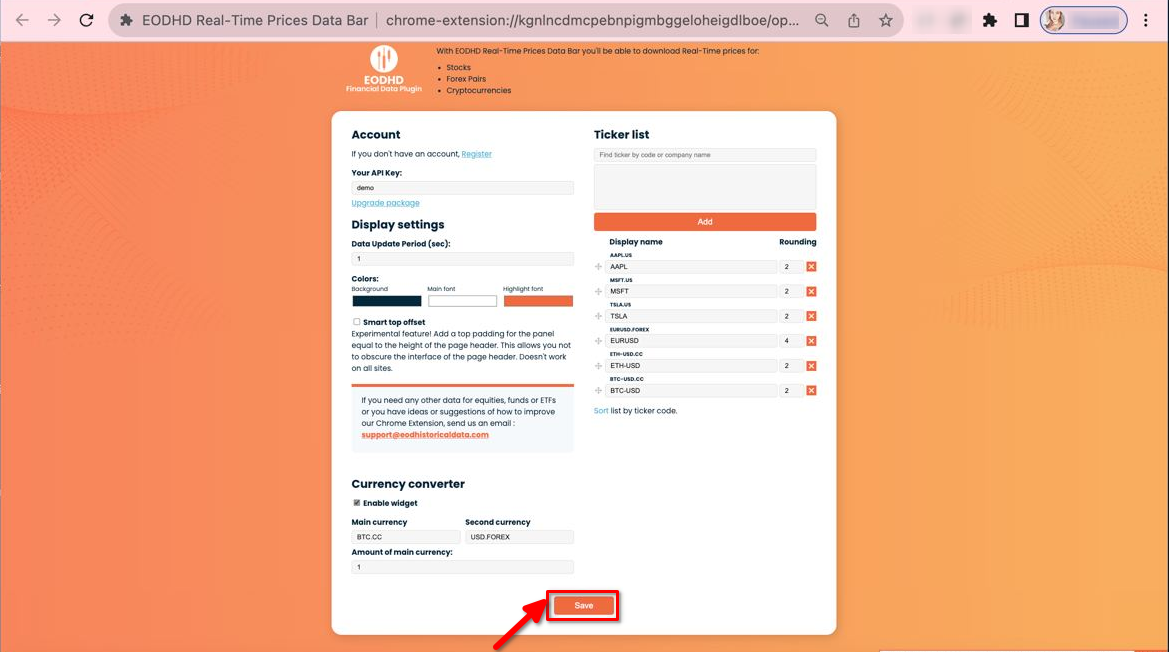
Ready to Go:
Now that your preferences are saved, you’re ready to enjoy the extension with your customized settings all set.
Live Support: Got questions? Feel free to reach out anytime.
Uninstallation process
Should you ever decide to uninstall the extension, follow these steps:
- Click the extension icon in the browser toolbar.
- Select “Manage extensions”
- Locate the extension and click “Remove from Chrome”
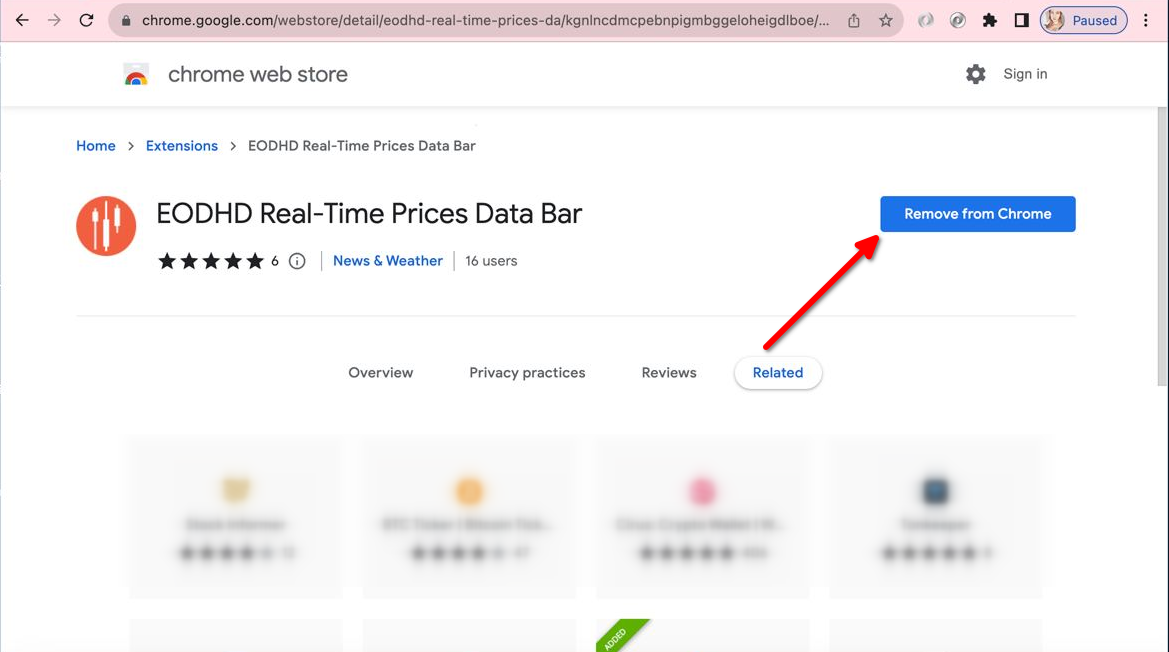
In conclusion, the Real-Time Stocks Prices Data Bar and Crypto Currency Converter Chrome Extension is a powerful tool that provides you with the real-time financial information you need. Whether you’re a seasoned investor or just starting, this extension helps you stay ahead of the game.
Install the Extension and take control of your financial insights today.
Stay informed, stay profitable.