Quick jump:
Get Exchange Details and Trading Hours
To get details on each exchange, you should use the following URL:
https://eodhd.com/api/exchange-details/{EXCHANGE_CODE}?api_token={YOUR_API_TOKEN}&fmt=json
curl --location "https://eodhd.com/api/exchange-details/{EXCHANGE_CODE}?api_token={YOUR_API_TOKEN}&fmt=json"
$curl = curl_init();
curl_setopt_array($curl, array(
CURLOPT_URL => 'https://eodhd.com/api/exchange-details/{EXCHANGE_CODE}?api_token={YOUR_API_TOKEN}&fmt=json',
CURLOPT_RETURNTRANSFER => true,
CURLOPT_ENCODING => '',
CURLOPT_MAXREDIRS => 10,
CURLOPT_TIMEOUT => 0,
CURLOPT_FOLLOWLOCATION => true,
CURLOPT_HTTP_VERSION => CURL_HTTP_VERSION_1_1,
CURLOPT_CUSTOMREQUEST => 'GET',
));
$data = curl_exec($curl);
curl_close($curl);
try {
$data = json_decode($data, true, 512, JSON_THROW_ON_ERROR);
var_dump($data);
} catch (Exception $e) {
echo 'Error. '.$e->getMessage();
}
import requests
url = f'https://eodhd.com/api/exchange-details/{EXCHANGE_CODE}?api_token={YOUR_API_TOKEN}&fmt=json'
data = requests.get(url).json()
print(data)
library(httr)
library(jsonlite)
url <- 'https://eodhd.com/api/exchange-details/{EXCHANGE_CODE}?api_token={YOUR_API_TOKEN}&fmt=json'
response <- GET(url)
if (http_type(response) == "application/json") {
content <- content(response, "text", encoding = "UTF-8")
cat(content)
} else {
cat("Error while receiving data\n")
}
Try it now (it's free)!
How to use it (YouTube)
Please use the exchange code from the API endpoint above. With this API endpoint, you will get detailed information about each exchange we support, including:
- Timezone – the timezone of the exchange
- isOpen – boolean value which indicates if the exchange is open right now or closed.
- Trading hours and working days – open hours with working days for each exchange in the exchange timezone. This field could also include lunch hours if the exchange has it.
- ActiveTickers – tickers with any activity for the past two months.
- UpdatedTickers – tickers updated for the current day.
An example of the US exchange you can find below:
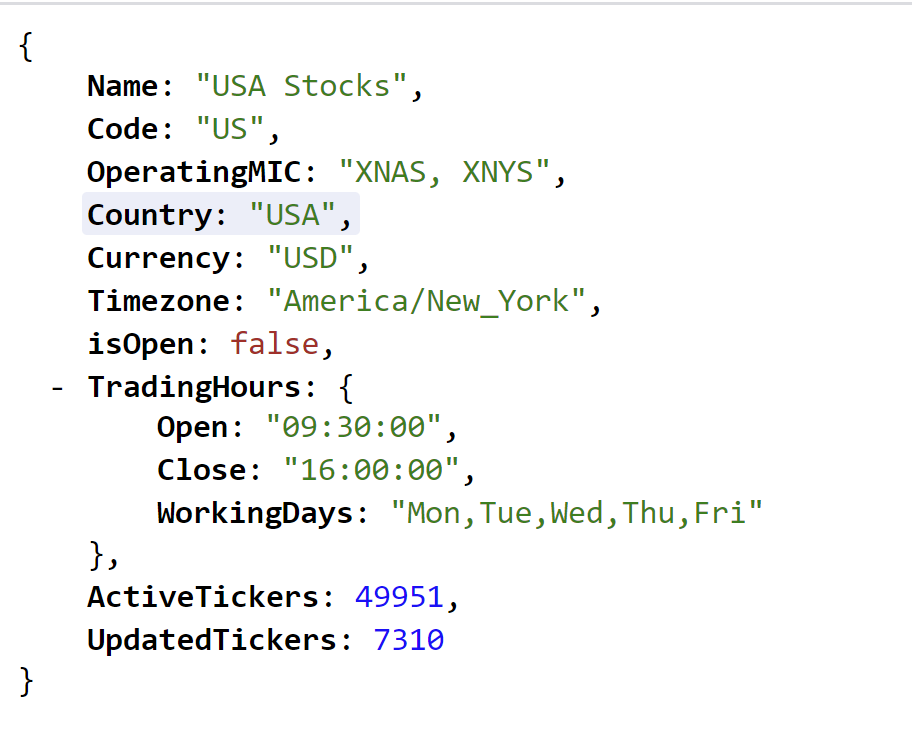
Stock Market Holidays Data API
The second important part of the same API endpoint is Stock Market Holidays Data.
https://eodhd.com/api/exchange-details/{EXCHANGE_CODE}?api_token={YOUR_API_TOKEN}&fmt=json
curl --location "https://eodhd.com/api/exchange-details/{EXCHANGE_CODE}?api_token={YOUR_API_TOKEN}&fmt=json"
$curl = curl_init();
curl_setopt_array($curl, array(
CURLOPT_URL => 'https://eodhd.com/api/exchange-details/{EXCHANGE_CODE}?api_token={YOUR_API_TOKEN}&fmt=json',
CURLOPT_RETURNTRANSFER => true,
CURLOPT_ENCODING => '',
CURLOPT_MAXREDIRS => 10,
CURLOPT_TIMEOUT => 0,
CURLOPT_FOLLOWLOCATION => true,
CURLOPT_HTTP_VERSION => CURL_HTTP_VERSION_1_1,
CURLOPT_CUSTOMREQUEST => 'GET',
));
$data = curl_exec($curl);
curl_close($curl);
try {
$data = json_decode($data, true, 512, JSON_THROW_ON_ERROR);
var_dump($data);
} catch (Exception $e) {
echo 'Error. '.$e->getMessage();
}
import requests
url = f'https://eodhd.com/api/exchange-details/{EXCHANGE_CODE}?api_token={YOUR_API_TOKEN}&fmt=json'
data = requests.get(url).json()
print(data)
library(httr)
library(jsonlite)
url <- 'https://eodhd.com/api/exchange-details/{EXCHANGE_CODE}?api_token={YOUR_API_TOKEN}&fmt=json'
response <- GET(url)
if (http_type(response) == "application/json") {
content <- content(response, "text", encoding = "UTF-8")
cat(content)
} else {
cat("Error while receiving data\n")
}
Try it now (it's free)!
How to use it (YouTube)
Additional Parameters:
- from – the format is ‘YYYY-MM-DD’. If you need data from Jan 5, 2017, to Feb 10, 2017, you should use from=2017-01-05. The default value is 6 months before the current date.
- to – the format is ‘YYYY-MM-DD’. If you need data up to Feb 10, 2022, you should use to=2022-02-10. The default value is 6 months after the current date.
We provide market holiday data for all exchanges we support. And it’s easy to understand if the exchange is open or closed on a particular day.
Exchange holidays are provided 6 months back and 6 months forward. There are also two types of holidays: bank and official. Some countries, like the United Kingdom, have bank holidays, but they are not official.
You can find the example of output below:
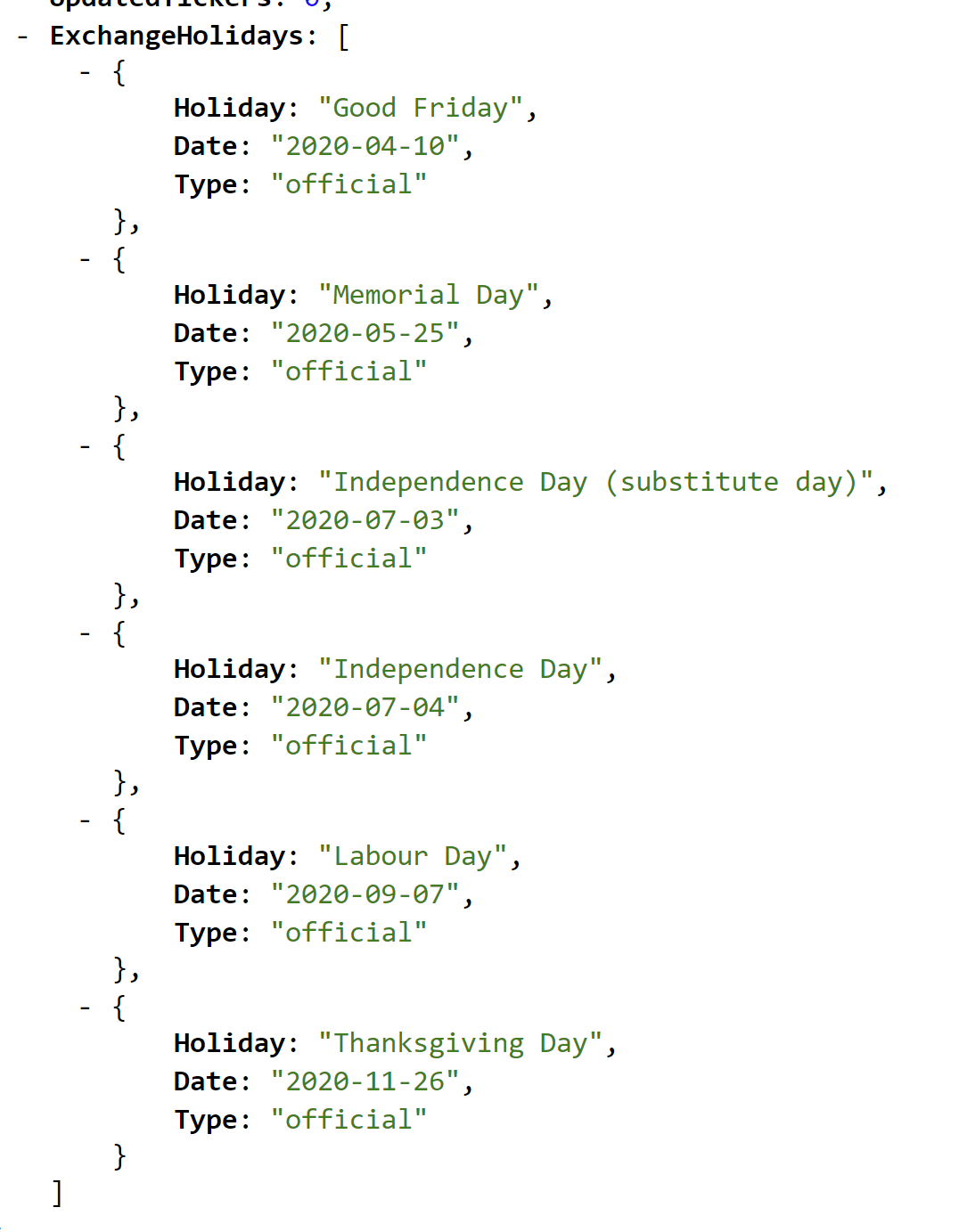
Symbol Change History
To get symbol change history, you should use the following URL (only US exchanges are supported now):
https://eodhd.com/api/symbol-change-history?from=2022-10-01&api_token=demo&fmt=json
curl --location "https://eodhd.com/api/symbol-change-history?from=2022-10-01&api_token=demo&fmt=json"
$curl = curl_init();
curl_setopt_array($curl, array(
CURLOPT_URL => 'https://eodhd.com/api/symbol-change-history?from=2022-10-01&api_token=demo&fmt=json',
CURLOPT_RETURNTRANSFER => true,
CURLOPT_ENCODING => '',
CURLOPT_MAXREDIRS => 10,
CURLOPT_TIMEOUT => 0,
CURLOPT_FOLLOWLOCATION => true,
CURLOPT_HTTP_VERSION => CURL_HTTP_VERSION_1_1,
CURLOPT_CUSTOMREQUEST => 'GET',
));
$data = curl_exec($curl);
curl_close($curl);
try {
$data = json_decode($data, true, 512, JSON_THROW_ON_ERROR);
var_dump($data);
} catch (Exception $e) {
echo 'Error. '.$e->getMessage();
}
import requests url = f'https://eodhd.com/api/symbol-change-history?from=2022-10-01&api_token=demo&fmt=json' data = requests.get(url).json() print(data)
library(httr) library(jsonlite) url <- 'https://eodhd.com/api/symbol-change-history?from=2022-10-01&api_token=demo&fmt=json' response <- GET(url) if (http_type(response) == "application/json") { content <- content(response, "text", encoding = "UTF-8") cat(content) } else { cat("Error while receiving data\n") }
Try it now (it's free)!
How to use it (YouTube)
With this API endpoint, you will get a symbol change history. The history starts from 2022-07-22 and is updated on daily basis. Only US exchanges are supported for the moment, other exchanges are coming.
The API is available under the All World Extended and All-In-One packages.
- api_token – your own API KEY, which you will get after you subscribe to our services.
- from and to – the format is ‘YYYY-MM-DD’. If you need data from Jul 22, 2022, to Aug 10, 2022, you should use from=2022-07-22 and to=2022-08-10.
An example of the output you can find here:
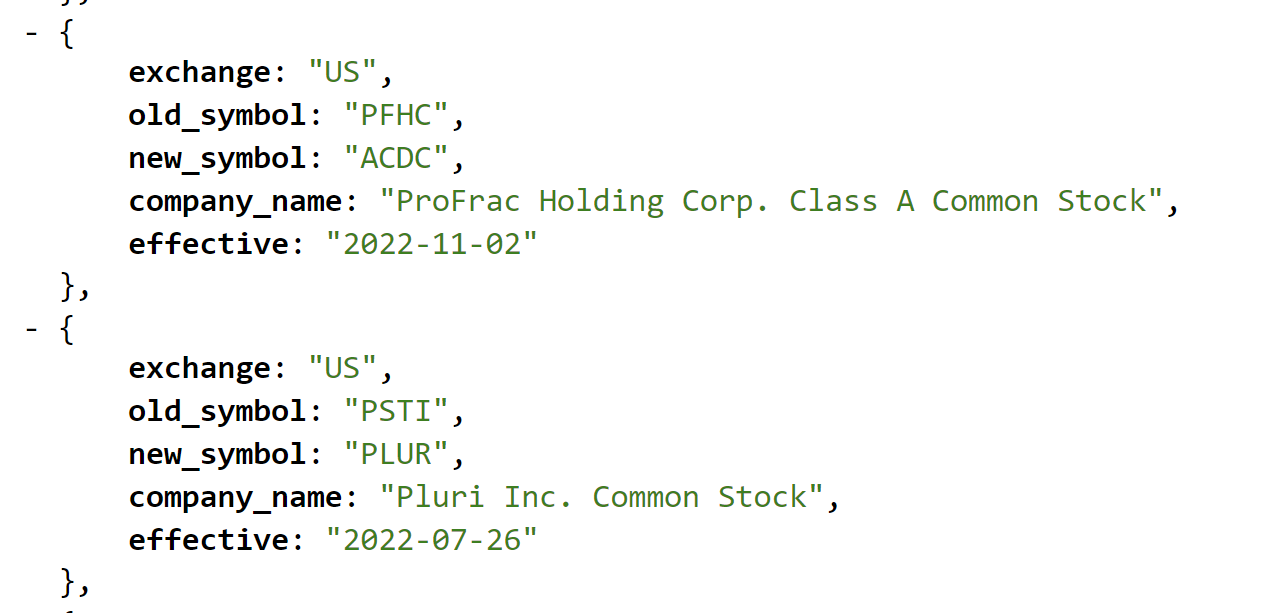
And do not forget to check our Exchanges API.