Introduction
In today’s financial landscape, access to real-time data stands as a cornerstone for informed decision-making in the markets. For many investors and traders, end-of-day (EOD) stock data holds paramount importance, offering critical insights. Obtaining this data has become significantly more accessible through various technological tools, including integration with Google Sheets.
This article aims to explore an efficient method of acquiring EOD data using the Google Sheets Add-in. This tool provides a streamlined pathway to closing prices, empowering users to swiftly analyze markets and make well-informed choices. Let’s delve step by step into leveraging this Add-in to obtain current data and enhance your capabilities in financial analysis.
Before continue to work with our APIs, make sure that you installed and configured our Add-in. More detailed information about functions of EOD API you can find on our documentation web-page.
1. Use “DEMO” API key to test our data from a limited set of the tickers without registering:
AAPL.US | TSLA.US | VTI.US | AMZN.US | BTC-USD | EUR-USD
Real-Time Data and All the APIs (except bulk) are included without limitations on API calls.
2. Register to get your free API key (limited by 20 API calls per day) with access to:
End-Of-Day Historical Data with only past year for any ticker and List of tickers per Exchange
3. To unlock your API key, we recommend choosing a subscription which covers your needs.
Retrieving EOD Historical Data
After entering the API key, you need to click the “GET DATA” button, and you’ll be taken to the main Add-in interface. To obtain EOD prices, you need to select “End-Of-Day Historical Stock”, enter the required ticker, pick output period (daily, weekly, monthly), and set the time interval. You can also check the box to get the chart along with the data. Then click the GET button, and you’re done!
Here is the example of daily data with chart:
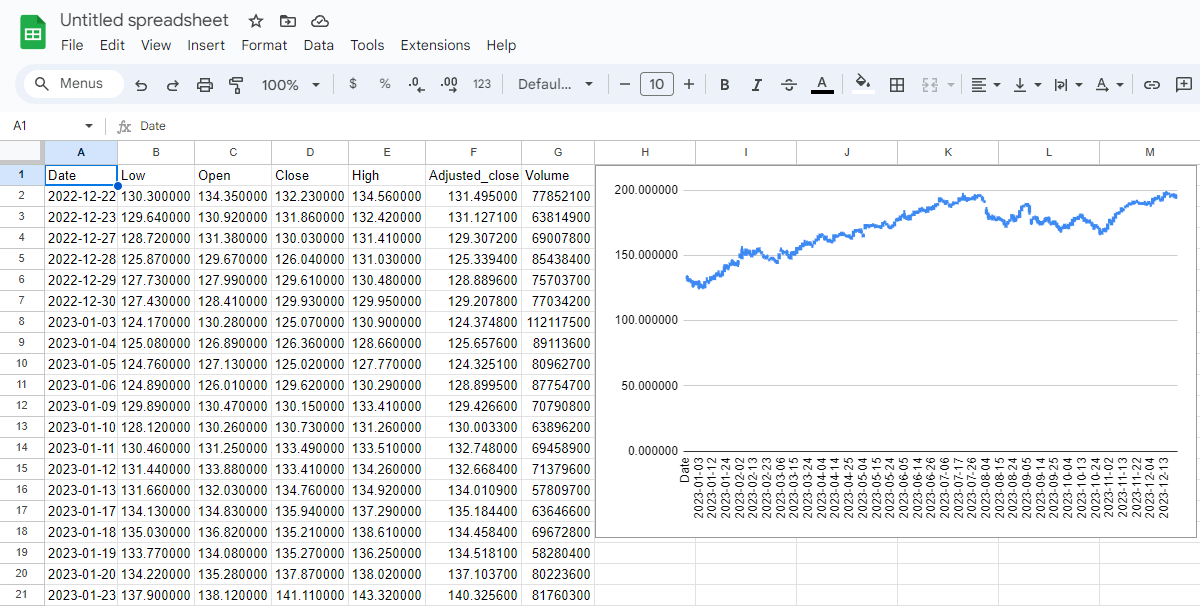
The example for weekly data:
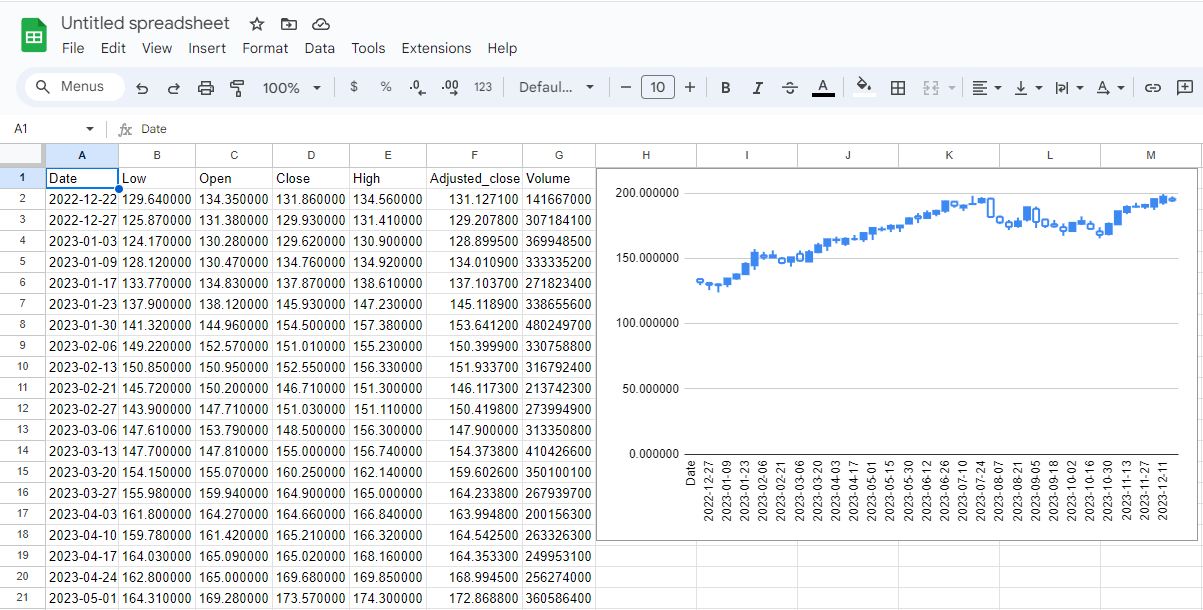
And finally, monthly data:
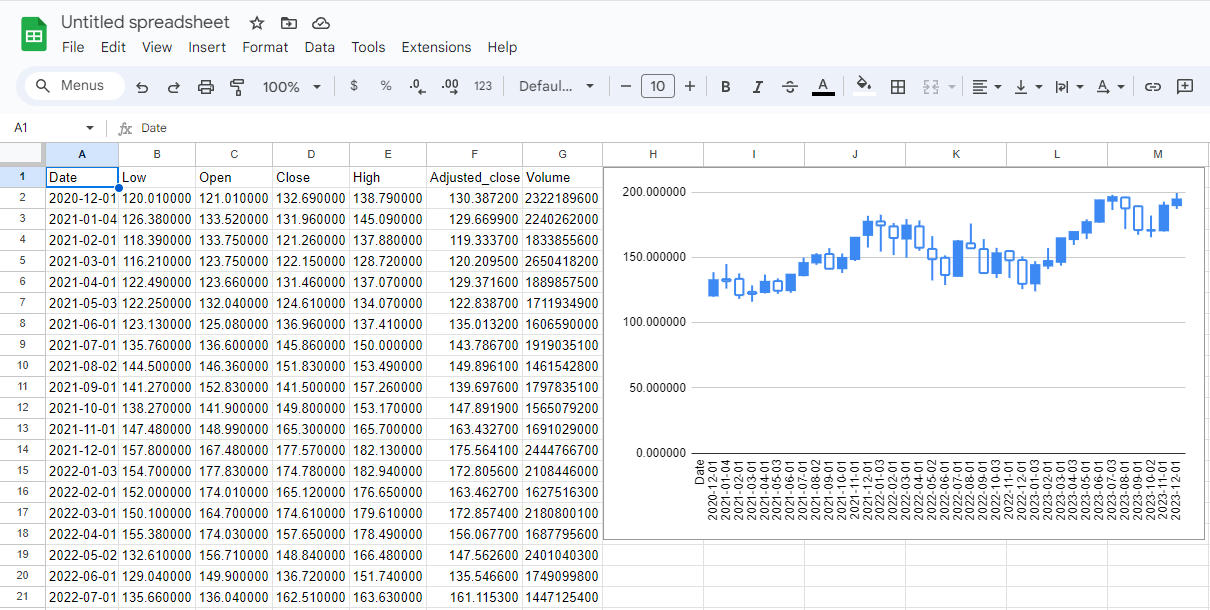
Please note, that OHLC data with this Add-in is provided raw, adjusted neither to splits nor to dividends, while adjusted closes are adjusted to both splits and dividends, and volume is adjusted to splits.
