In this beginner’s guide, we’ll walk you through the initial steps of harnessing the power of EODHD R Financial Library to unlock insights for your data.
R is an open-source programming language that’s gained immense popularity in the data science community for its robust statistical capabilities and visualization tools. Whether you’re a budding data scientist, analyst, or researcher, R provides a versatile environment for crunching numbers, creating visualizations, and conducting sophisticated analyses.
Quick jump:
Setting Up Your Environment
Before we embark on this R journey, ensure you have R and RStudio installed on your machine. RStudio is an integrated development environment (IDE) that makes working with R more user-friendly. You can download R from CRAN and RStudio from RStudio’s official website.
The only one available way to use R is RStudio. So, all next moves will be based on RStudio.
Before we proceed with fetching the data, we need to install the EODHD APIs R Financial Library by running appropriate command in the left bottom command line and run it by pressing Enter.
install.packages("eodhd")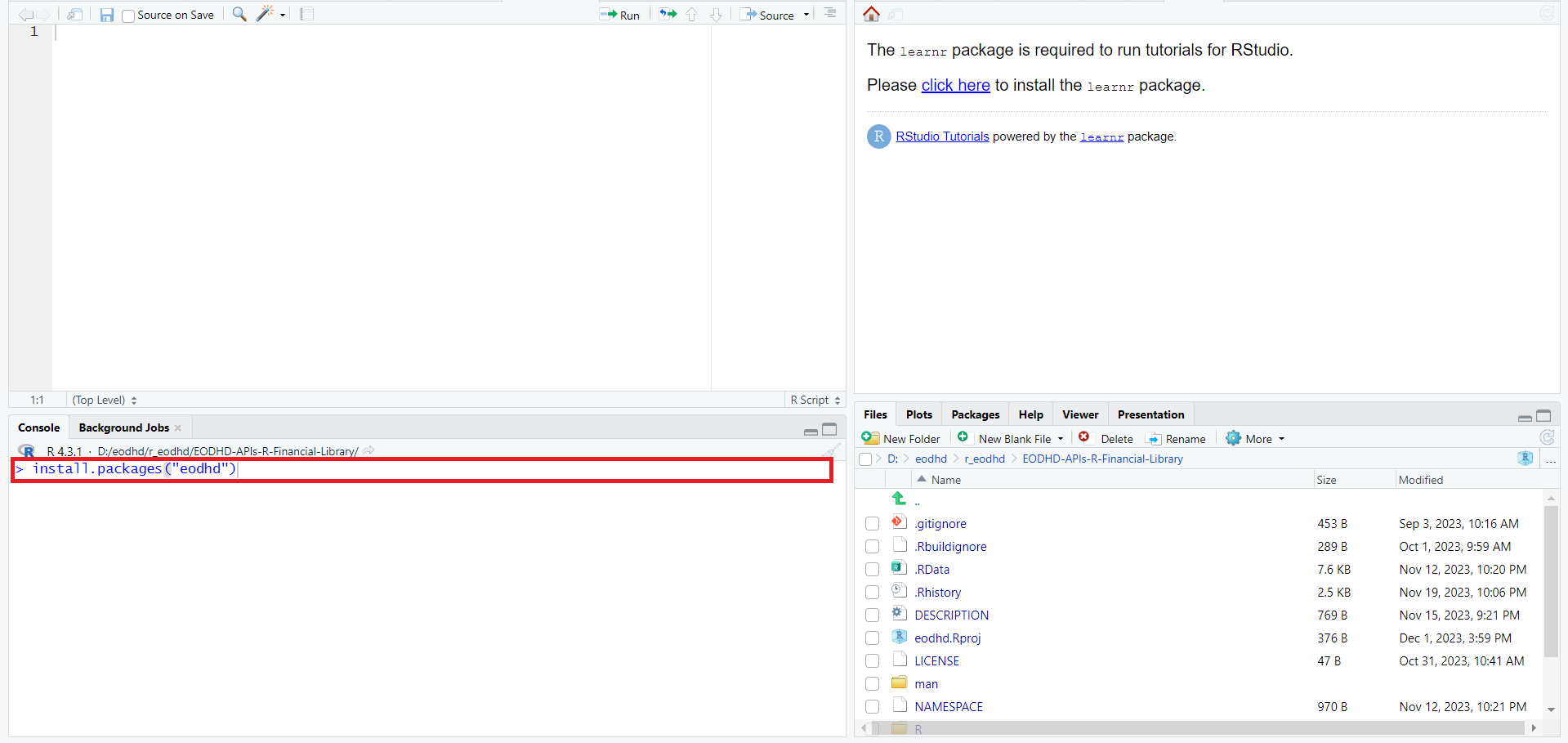
Wait until all packages are be installed.
Importing the Required Library
library("eodhd")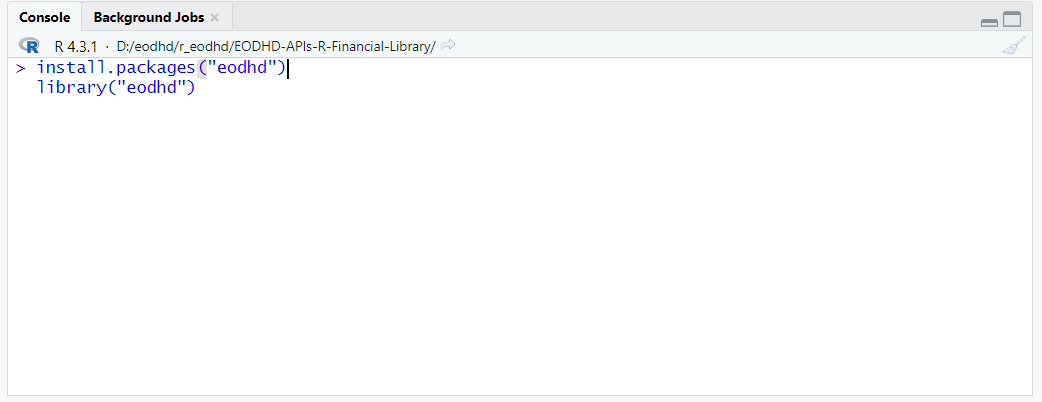
Accessing the EODHD API
First, we need to check all available functions. Let’s move to GitHub EODHD APIs R Financial Library where we need to click the README file and check all available functions.
Finally, after we choose the preferred function, we can try to retrieve the data. As an example let’s take “End of day historical stock market data”, the “api_token” and “symbol” parameters will be required. In this example, we will use the demo API key provided by EODHD, but in your real application, you should use your registered API key.
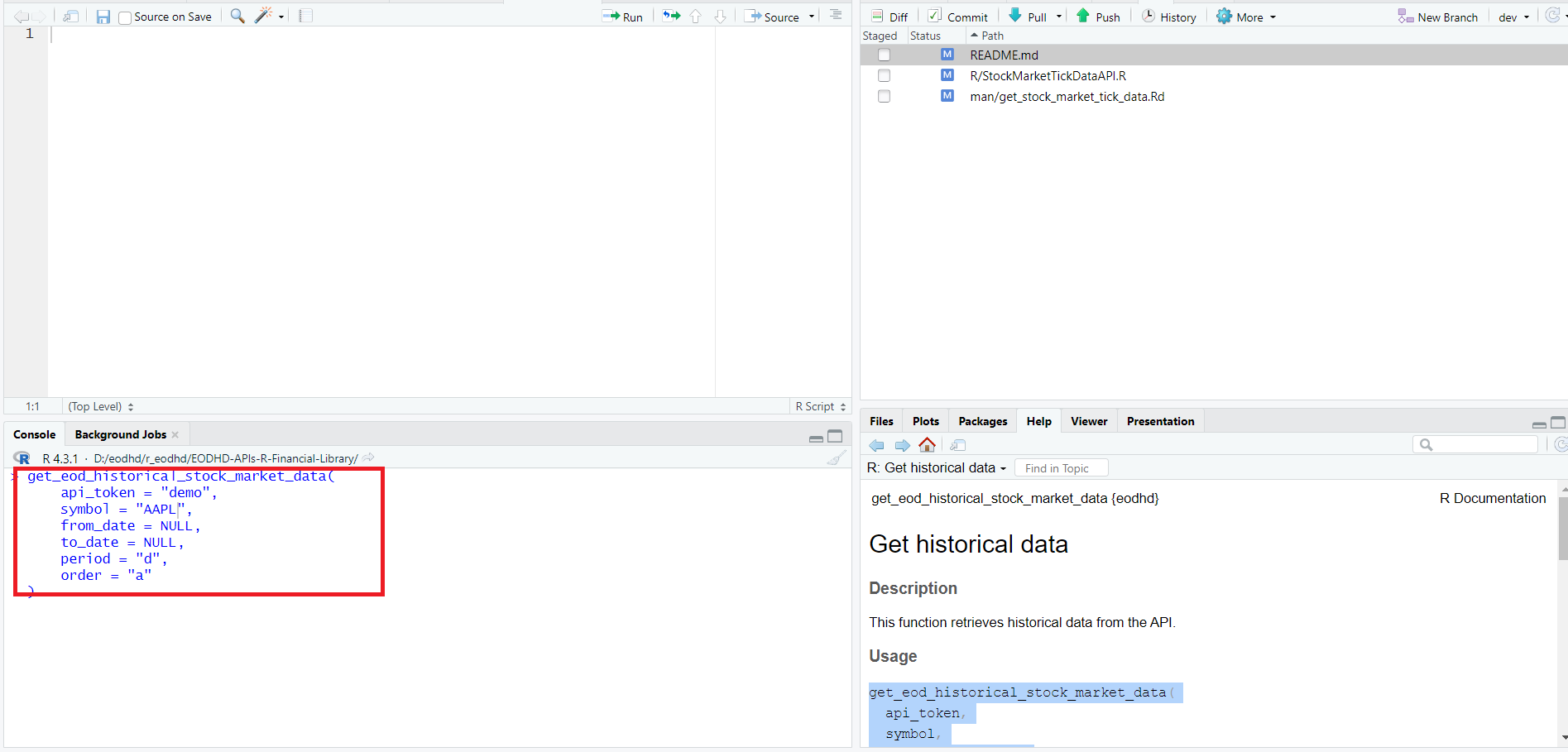
1. Use the “DEMO” API key to test our data from a limited set of the tickers without registering:
AAPL.US | TSLA.US | VTI.US | AMZN.US | BTC-USD | EUR-USD
Real-Time Data and All of the APIs (except Bulk) are included without limitations on API calls.
2. Register to get your free API key (limited by 20 API calls per day) with access to:
End-Of-Day Historical Data with only past year for any ticker and List of tickers per Exchange.
3. To unlock your API key we recommend to choose subscription which covers your needs.
Conclusion
Congratulations on completing the first steps of your R journey! You’ve now set up your environment with R and RStudio, essential tools for data exploration and analysis.
You have also installed EODHD financial library on R. After you have installed it, you will be able to start fetching data by using our APIs.
Whether you’re a data scientist, analyst, or researcher, R equips you with the versatility to crunch numbers, create insightful visualizations, and conduct sophisticated analyses. Your R journey has just begun, and with each exploration, you’ll uncover new ways to extract valuable insights from your data.