EODHD API plays a pivotal role in the realm of Financial APIs data analysis and the creation of trading bots. With Postman, a popular API development tool, we can easily check and test the APIs catalog.
Quick jump:
To authenticate and authorize access to the EOD HD APIs, you need a token that must be included in the API requests to prove our identity.
1. Use the “DEMO” API key to test our data from a limited set of the tickers without registering:
AAPL.US | TSLA.US | VTI.US | AMZN.US | BTC-USD | EUR-USD
Real-Time Data and All of the APIs (except Bulk) are included without limitations on API calls.
2. Register to get your free API key (limited by 20 API calls per day) with access to:
End-Of-Day Historical Data with only past year for any ticker and List of tickers per Exchange.
3. To unlock your API key we recommend to choose subscription which covers your needs.
Explore EODHD Financial APIs with your Browser
The API documentation provided by EODHD is notably comprehensive, offering a user-friendly experience with the inclusion of real examples for each API, demonstrating how to effectively utilize them. So, if we want to understand the process of retrieving historical daily data for a specific symbol, the following steps can be taken:
- Examine the various methods of executing the request across the tabs for URL, cURL, PHP, Python, and R.
- Click the End-Of-Day Historical Stock Market Data API documentation link:
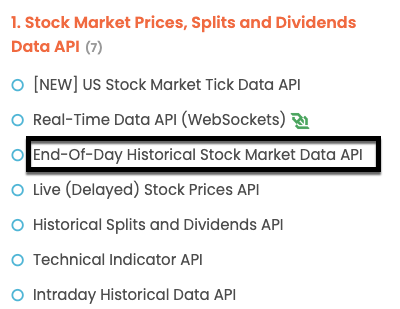
- From the URL tab, copy the URL using the icon on the right

- Launch a web browser and navigate to the copied URL. As result, the output – in the chosen format – will be displayed (json in the example screenshot). You can retrieve the data in csv format by modifying the fmt parameter to csv.
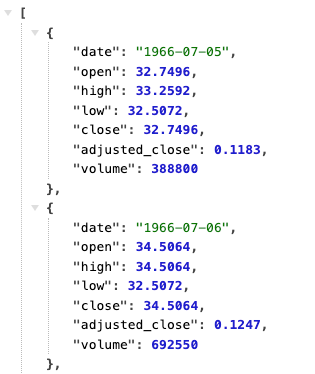
Explore EODHD API with Postman
Postman, a powerful API development tool, plays a crucial role in the preparatory phase. With Postman, we can easily explore API endpoints, view the details of requests and responses, and familiarize yourself with the available endpoints.
To download Postman, visit the official website, choose the version for your operating system, and follow the installation instructions.
EODHD provides a Postman Financial Data API collection which includes all API endpoints they have in the documentation.
- Visit https://eodhd.com/financial-apis/postman-financial-data-api-collection/ and select the link Postman Financial Data API Collection. A new browser tab will open, displaying the content of the Postman collection.
- Hover over the right side of the text EODHD Documentation; this will reveal three ellipses. Click to expand the options and choose Export. Save the file to a local directory.
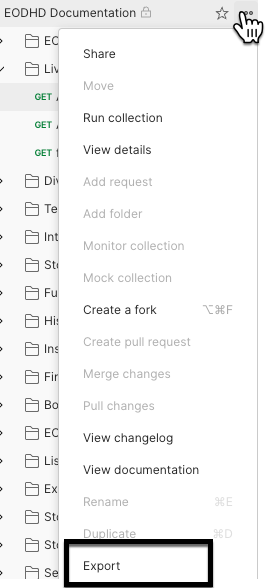
- Launch your installed Postman application
- Select the Import option and choose the downloaded file
- Navigate to the root element of the collection. A box with multiple tabs will appear on the right side. Select the Variables tab.
- Replace the value of the variable
api_tokenwith your token
From this point onward, you can acquaint yourself with executing the requests included in the collection.
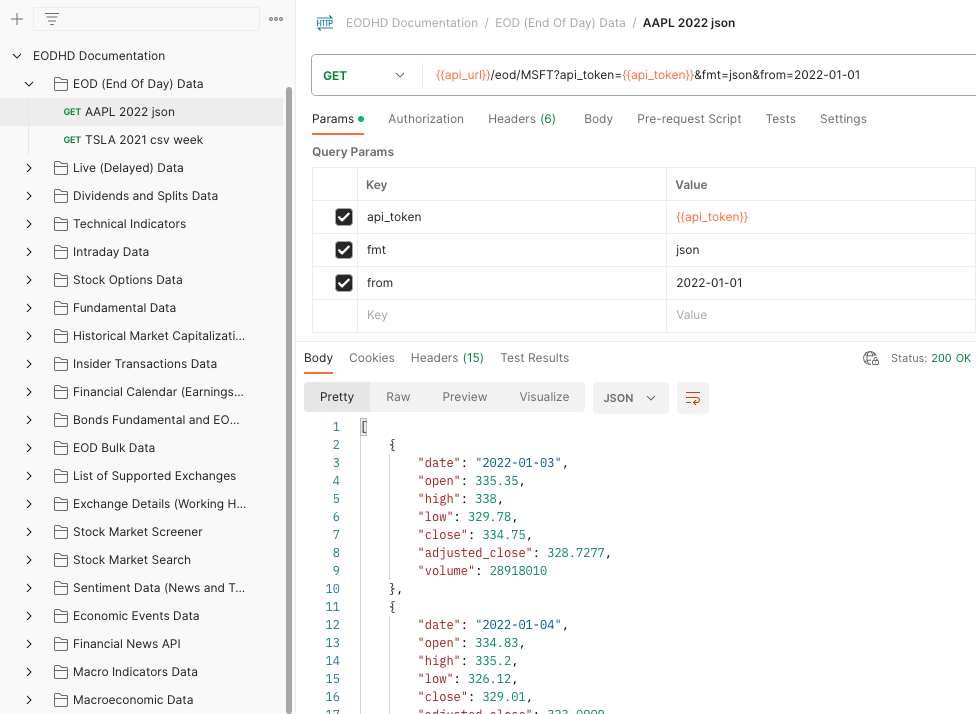
Conclusion
Exploring the capabilities of the EODHD APIs through quick testing, using our browser or Postman collection, has undoubtedly been a valuable initial step in understanding how to obtain financial data in an easy way.
This hands-on approach allows for a practical grasp of the data and services that can be accessed, setting the stage for the development of a comprehensive pipeline to ingest and store financial data in the upcoming article.

