To get user details you can use our User API. The usage is very simple:
URL
cURL
PHP
Python
R
Chat GPT
https://eodhd.com/api/user?api_token=demo
(Sign up for free to get an API token)
curl --location "https://eodhd.com/api/user?api_token=demo&fmt=json"
(Sign up for free to get an API token)
$curl = curl_init();
curl_setopt_array($curl, array(
CURLOPT_URL => 'https://eodhd.com/api/user?api_token=demo&fmt=json',
CURLOPT_RETURNTRANSFER => true,
CURLOPT_ENCODING => '',
CURLOPT_MAXREDIRS => 10,
CURLOPT_TIMEOUT => 0,
CURLOPT_FOLLOWLOCATION => true,
CURLOPT_HTTP_VERSION => CURL_HTTP_VERSION_1_1,
CURLOPT_CUSTOMREQUEST => 'GET',
));
$data = curl_exec($curl);
curl_close($curl);
try {
$data = json_decode($data, true, 512, JSON_THROW_ON_ERROR);
var_dump($data);
} catch (Exception $e) {
echo 'Error. '.$e->getMessage();
}
(Sign up for free to get an API token)
import requests
url = f'https://eodhd.com/api/user?api_token=demo&fmt=json'
data = requests.get(url).json()
print(data)
(Sign up for free to get an API token)
library(httr)
library(jsonlite)
url <- 'https://eodhd.com/api/user?api_token=demo&fmt=json'
response <- GET(url)
if (http_type(response) == "application/json") {
content <- content(response, "text", encoding = "UTF-8")
cat(content)
} else {
cat("Error while receiving data\n")
}
(Sign up for free to get an API token)
New to coding? Our ChatGPT assistant can generate code in any language tailored to our API.
Simply describe how you want to use our data, and get a working piece of code.
Don’t forget to replace the API token with your own.
Try it now (it's free)!
How to use it (YouTube)
Try it now (it's free)!
How to use it (YouTube)
As a result you will get the following array:
- name. The name of the subscriber associated with the given API token.
- email. The email of the subscriber associated with the given API token.
- subscriptionType. Possible values: monthly, yearly.
- paymentMethod. Possible values: PayPal and Stripe (for direct card payments).
- apiRequests. The number of API calls* on the latest day of API usage (the day that any request was made). Please note, that the number of API requests resets at midnight GMT, but you will see the limit for the previous day until an API request is made after the reset.
- apiRequestsDate. The date of the latest API request.
- dailyRateLimit. The daily rate limit, the maximum number of API calls per day.
- extraLimit. The remaining amount of additionally purchased API calls.
- inviteToken. The invitation token for the affiliate program.
- inviteTokenClicked. The amount of token clicks.
* – the difference between calls and requests is explained here.
Below you can find the example of output.
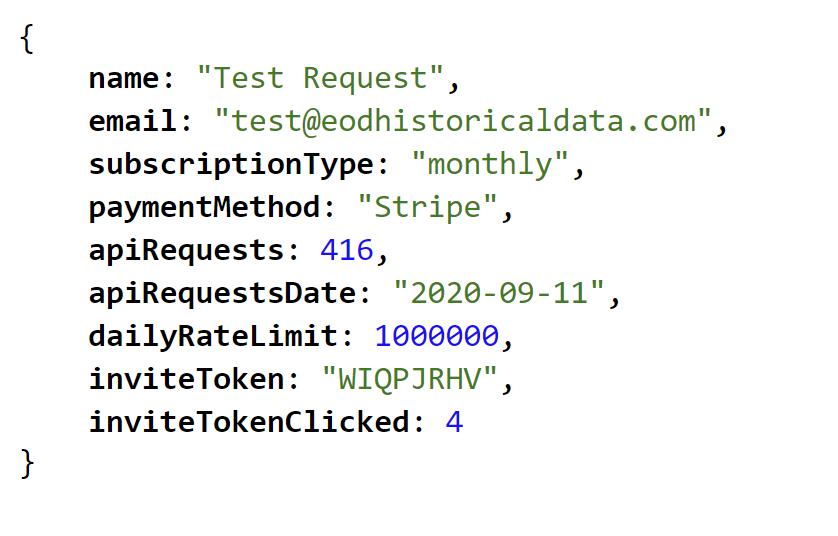
More about out API limits you can read in our documentation.